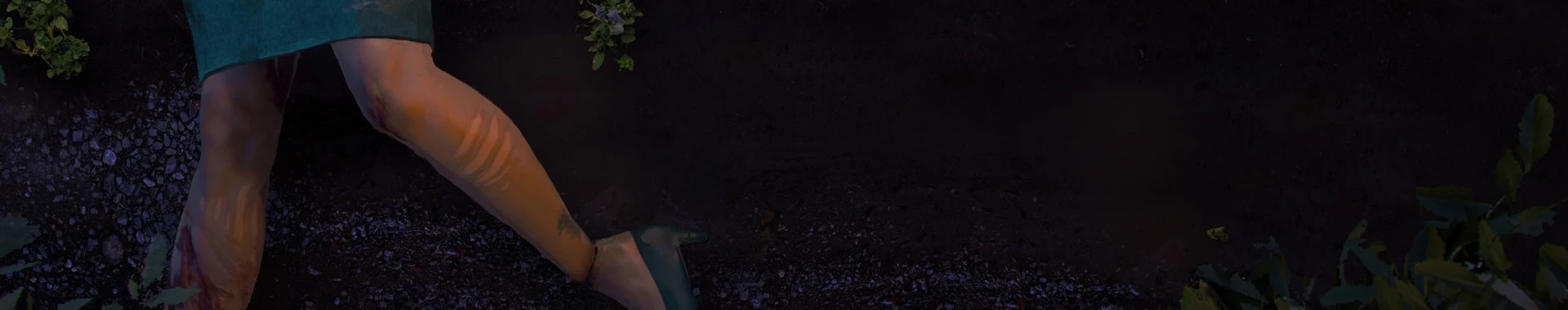As an administrator, you have full control over who can participate in gameplay on your The Forest server. Among the various available commands, you will find two that allow you to ban or kick users who violate the generally accepted rules. Kicking is a milder form of warning that gives the player a chance to improve their behavior. It involves temporarily removing the user from the server, usually due to inappropriate behavior. A harsher form of punishment is banning, which involves permanently or temporarily blocking access to the server, typically as a result of persistent rule-breaking or toxic behavior towards other players. In this guide, you will learn how to temporarily kick someone from your server and how to permanently ban (and also unban) someone.
Navigation
How to kick or ban a player using players list
1. Join your server as an administrator.
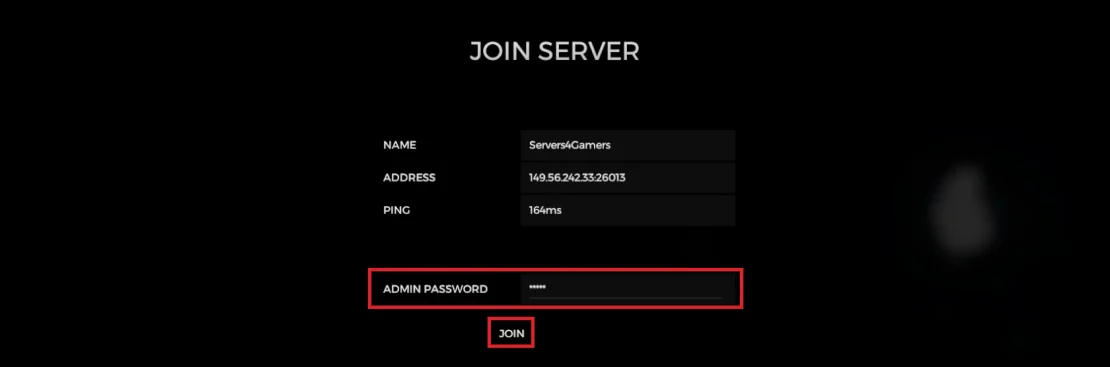
2. Press TAB to open players list.
3. Next to the username, you will find two options that allow you to kick or ban the selected user.
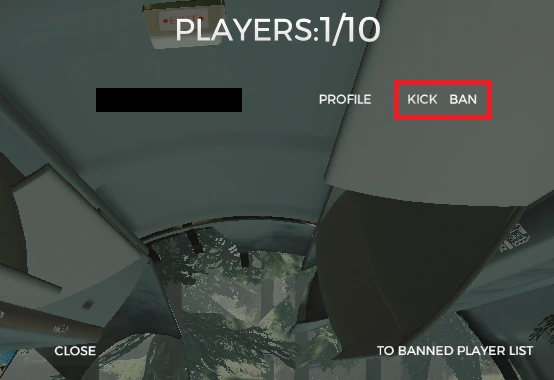
How to kick or ban a player using commands
1. Join your server as an administrator.
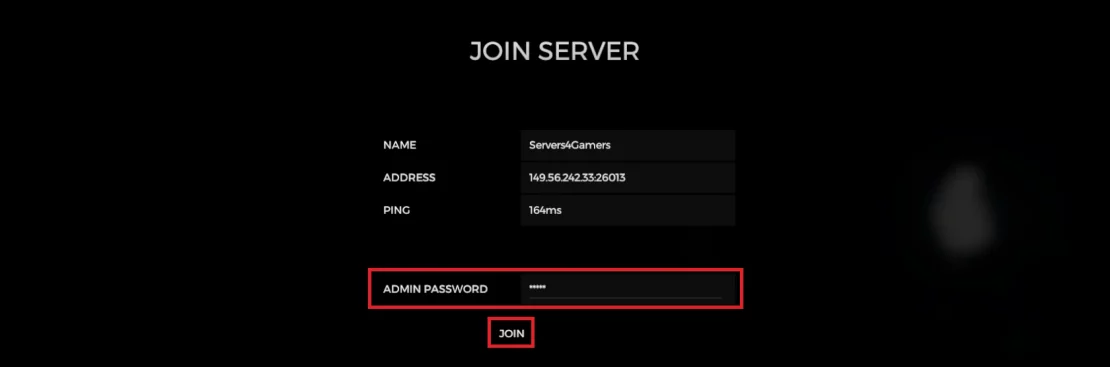
2. Select ENTER to launch the chat window. Here you can enter the three commands below, allowing you to kick or ban (or unban) the selected user.
/kick <SteamID>/ban <SteamID>/unban <SteamID>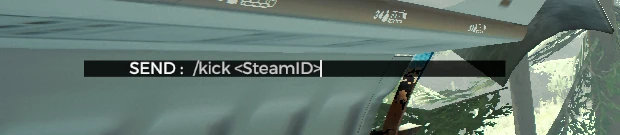
Have you just rented your The Forest server? Great! In this article you will learn how to easily configure your The Forest server.
After configuration, read the guide about connecting to The Forest server!
We hope that our intuitive web interface has allowed you to manage your The Forest server easily. If you want to ask us any questions, feel free to contact us via e-mail, ticket or live chat!