As an admin, you have the ability to spawn any items on an Unturned server, including vehicles and animals. In this article, we will explain how you can do this and which commands you should use.
Navigation
How to spawn items
Using the commands below will require you to launch the chat. To do this, press “J” or “Enter” on your keyboard and send the command.
Spawn vehicle for yourself:
/vehicle [Vehicle ID]Spawn vehicle for somebody:
/vehicle [Steam ID] [Vehicle ID]Spawn animal for yourself:
/animal [Animal ID]Spawn animal for somebody:
/animal [Steam ID | Player] [Animal ID]Spawn item for yourself:
/give [Item ID] [Amount]Spawn item for somebody:
/give [Steam ID | Player] [Item ID] [Amount][Steam ID] = steam ID of player you wish to spawn vehicle in front of
[Steam ID | Player] = steam ID or name of player you wish to give item(s) to
[Amount] = amount of previously specified item you wish to spawn
[Vehicle ID], [Animal ID], [Item ID] = ID numbers which you can find here: https://unturnedhub.com
How to become an admin
If you want to add items, you must be administrator of your server.
1. Go to “Files” tab in your server panel and follow this path: /home/container/Servers/Default/Server/Commands.dat
2. In Commands.dat file enter “owner [Your Steam ID]”

3. Approve changes by “Save Content” in the right bottom corner
4. Restart your server
Sometimes there may be situation where you cannot spawn something. To fix it just add “cheats on” command in Commands.dat file.
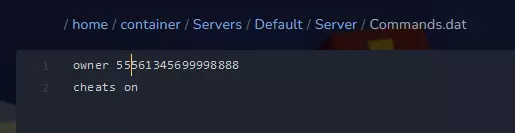
We hope that our intuitive web interface has allowed you to manage your Unturned server easily. If you want to ask us any questions, feel free to contact us via e-mail, ticket or live chat!This tutorial will show you how to connect Unturned server
This tutorial will show you how to spawn items in Unturned

