In this guide you will learn two methods of connecting to your Unturned server:
– direct connect
– connecting with server browser
Follow this steps to direct connect your Unturned server:
1. Launch Unturned game on your gaming platform.
2. In the main menu select “Play” option.
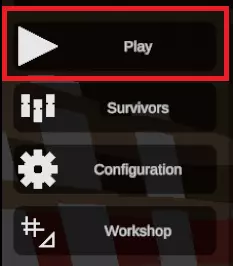
3. Select “Connect” option.
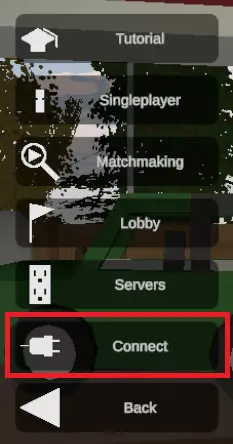
4. Type in your IP, PORT and password. Connect to your server by clicking on “Connect” button.
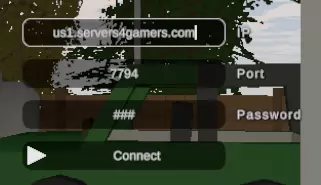
Second way to join Unturned server is to use game-in server browser. Follow this steps to know how to do it:
1. Repeat steps 1 and 2 from previous method.
2. Select “Servers” button.
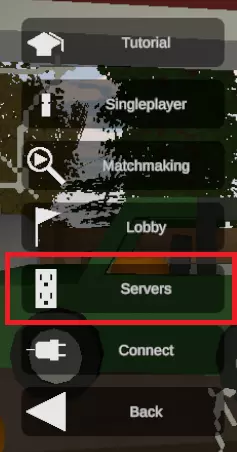
3. Select “Internet” category to see available servers. At the bottom of the screen you will find filters that can help you to find your server. To find it, enter server name and check setting of filters (when you paste server name correctly but don’t see it on the list set all filters to “any”).
4. At this point you should see the server bar on the list. Click on it.
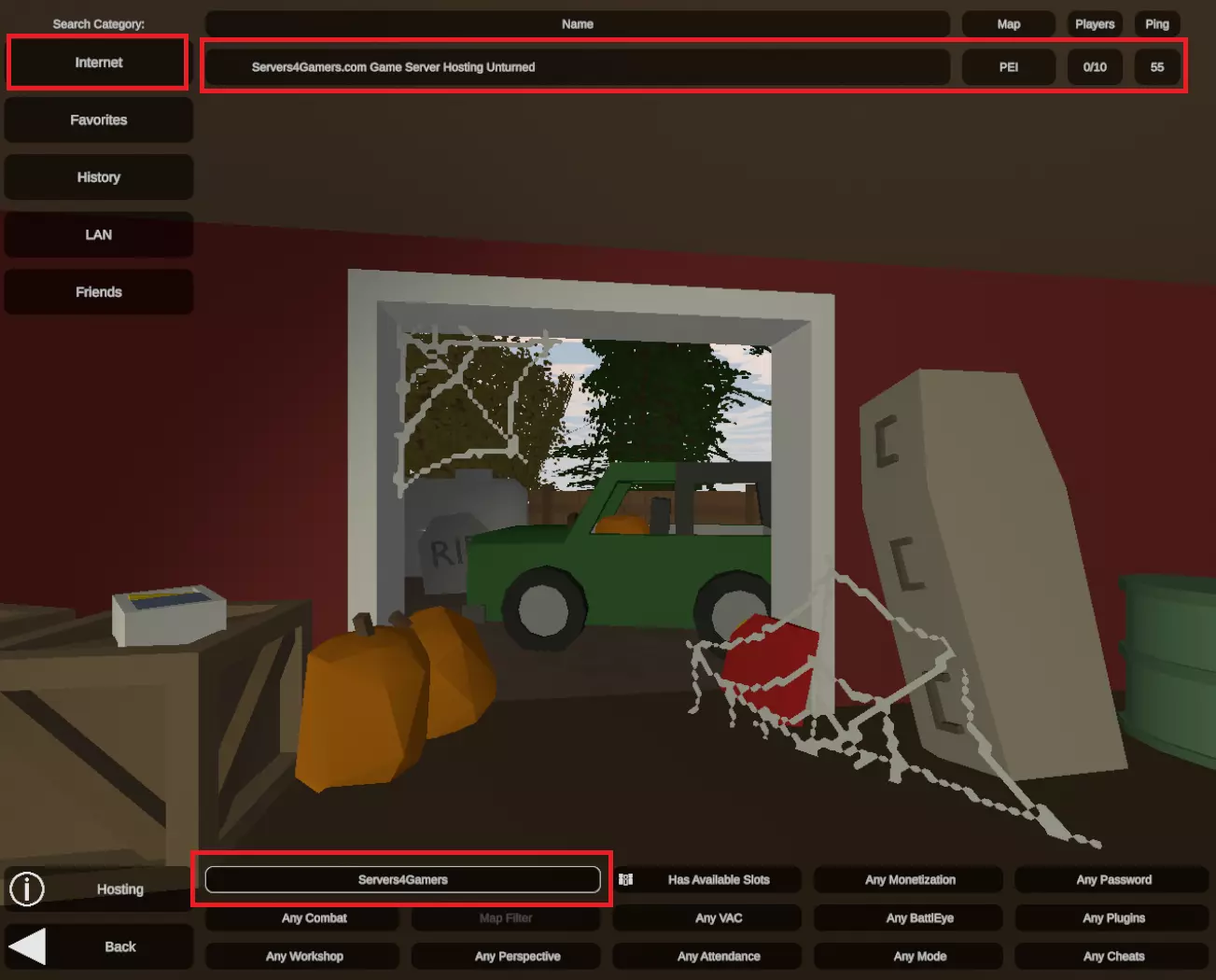
5. Now you should see your server details. Click on “Join” button to connect your server.
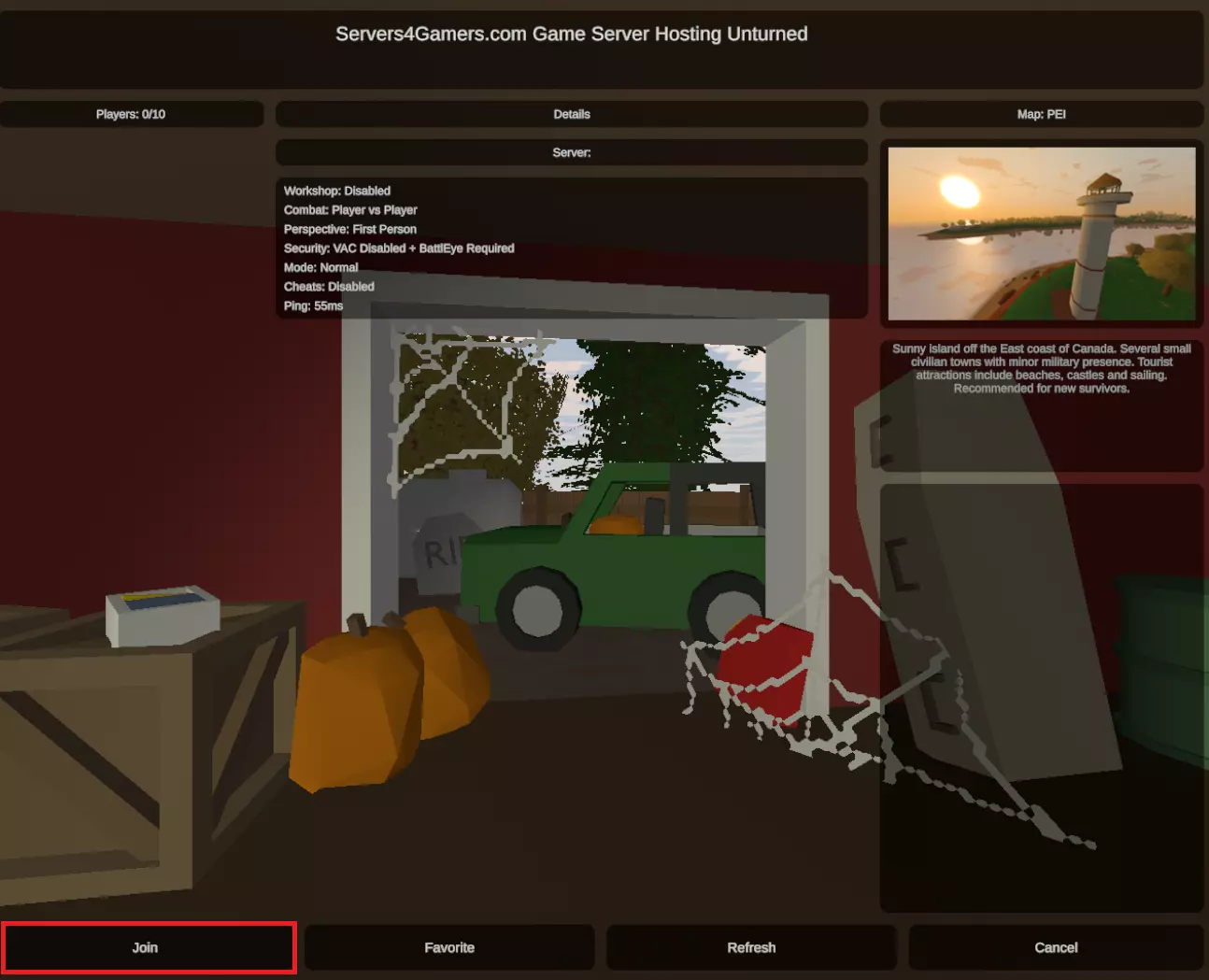
This tutorial will show you how to connect Unturned server

