As an administrator, you can ban players who have broken the rules on your Conan Exiles server. To do this, you can edit the blacklist found in your server files (which appears after you ban the first person through the in-game admin panel) or more easily, through the in-game admin panel. In this article, we will describe step-by-step how to ban players on your Conan Exiles server.
Navigation
How to ban player via in-game admin panel
1. Launch Conan Exiles game and join your server.
Here you will learn how to join your Conan Exiles server.
2. Give yourself server administrator rights.
Here you will learn how to become a Conan Exiles server administrator.
3. Click ESC to open main menu and select “ADMIN PANEL”.
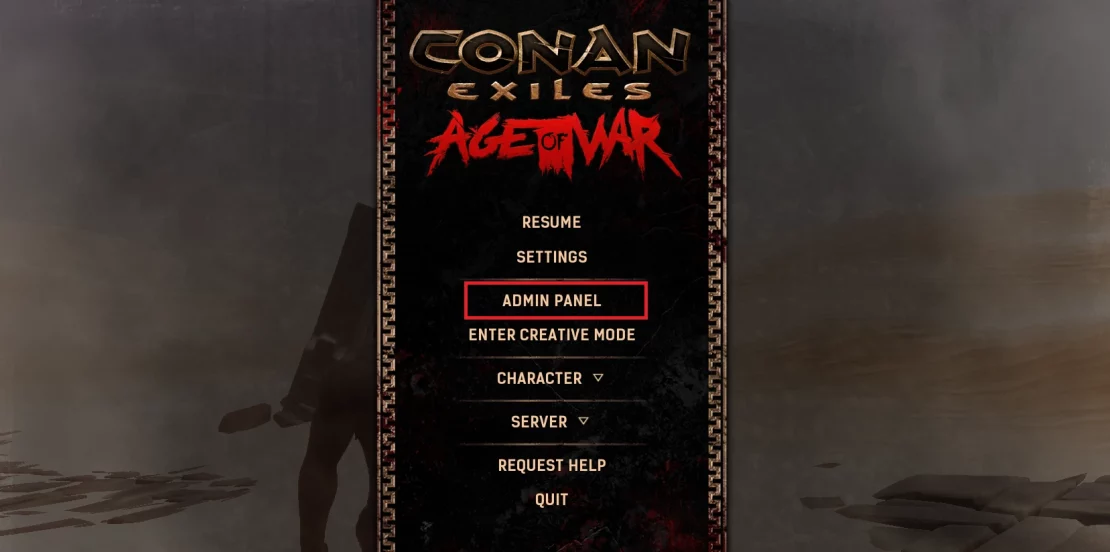
4. Go to the “Player List”.

5. Find the nickname of the person you want to ban and click “Ban”.
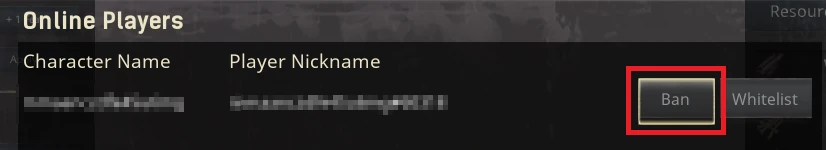
How to unban player
1. Access server files and edit blacklist.txt file.
2. Remove player’s nickname from the list.
3. Restart your server.
Are you looking for answers to other questions? In our extensive knowledgebase you will learn:
How to configure Conan Exiles server
How to install mods on a Conan Exiles server
How to change map on a Conan Exiles server
How to change difficulty on a Conan Exiles server
How to set creative mode on a Conan Exiles server
How to change region of a Conan Exiles server
How to upload a world to a Conan Exiles server
How to set combat mode on a Conan Exiles server
We hope that our intuitive web interface has allowed you to manage your Conan Exiles server easily. If you want to ask us any questions, feel free to contact us via e-mail, ticket or live chat!

