There are two methods of connecting to the Conan Exiles server. In the first one, you will connect to your server using the address of your server, while in the second one, you will use in-game server browser. Follow the next steps to learn how to do it.
- How to direct connect Conan Exiles server
- How to connect Conan Exiles server using in-game server browser
How to direct connect Conan Exiles server:
1. Search for IP and port of your server
Open server panel in your favorite browser. Search for Conan Exiles server on the server list, then click on it. You should be redirected to the “Console” tab. In the “Address” section you can find IP and port of your server.
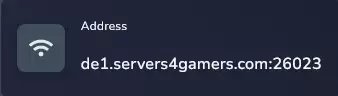
2. Launch the game
Open Conan Exiles game in your favorite gaming platform.
3. Select “Play Online”
Once you have launched Conan Exiles game, you should be redirected to the main menu. Click on “Play Online” option to be able to connect servers or search for them.
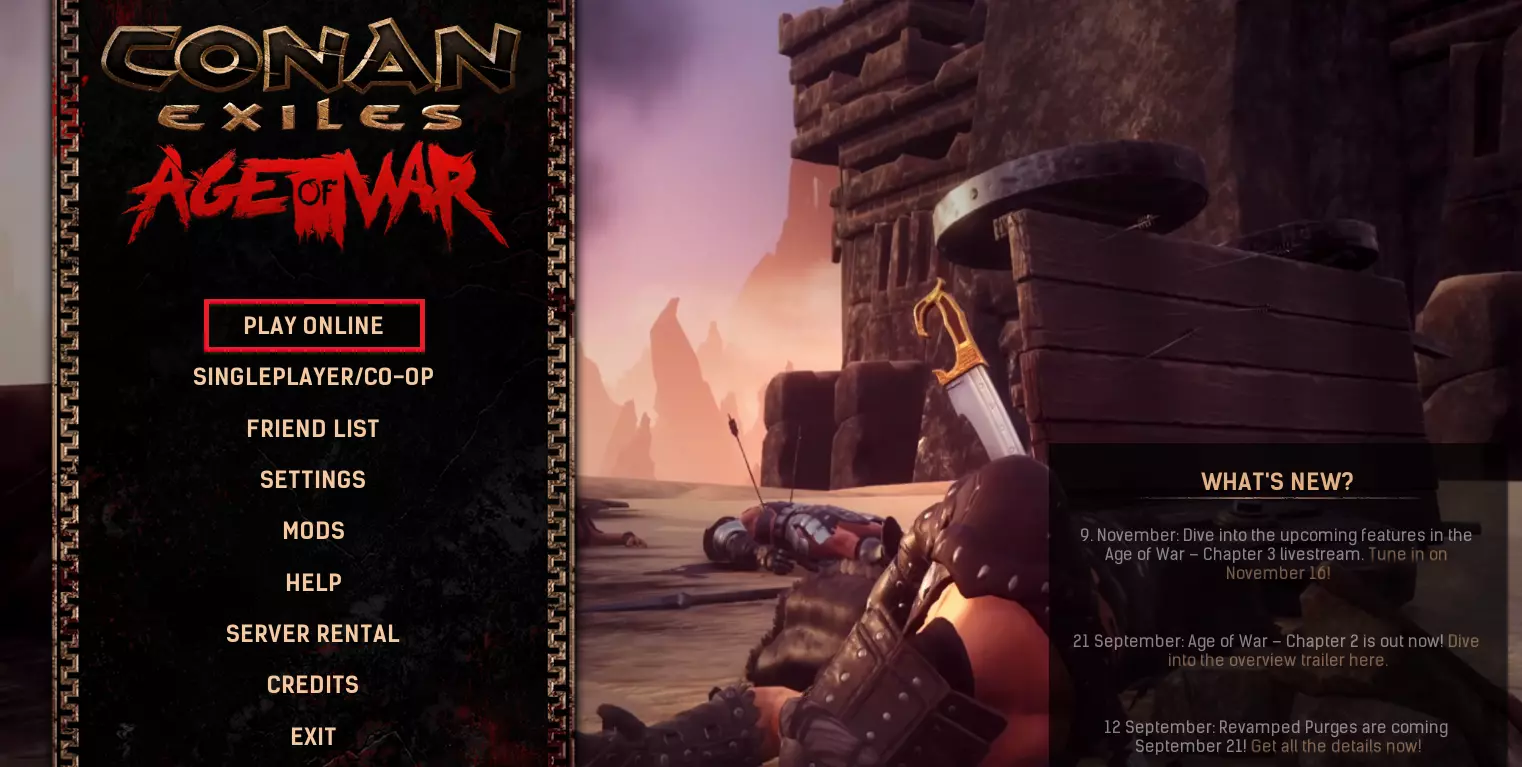
4. Select “Direct Connect”
Now you should find yourself in the in-game server browser. In the left bottom corner you can find “Direct Connect” option. Click on it.

5. Connect your Conan Exiles server
You should see new floating window. Type in your server address and click on “OK” button.
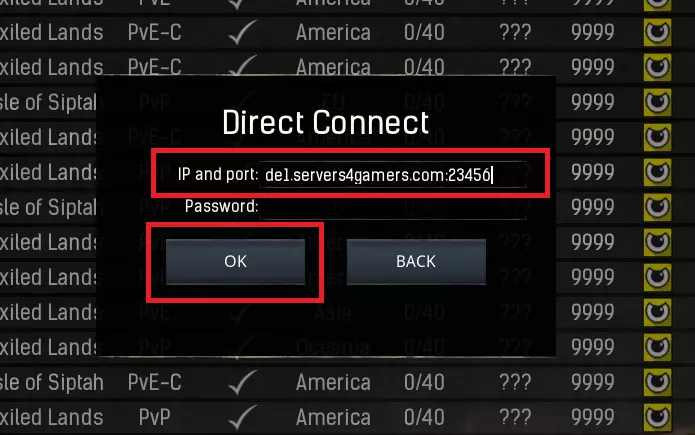
How to connect Conan Exiles server using in-game server browser:
1. Search for hostname of your server
Open server panel in your favorite browser. Search for Conan Exiles server on the server list, then click on it. You should be redirected to the “Console” tab. Above control panel you can find your hostname.

2. Launch the game
Open Conan Exiles game in your favorite gaming platform.
3. Select “Play Online”
Once you have launched Conan Exiles game, you should be redirected to the main menu. Click on “Play Online” option to be able to connect servers or search for them.
4. Search for your server
Now you should find yourself in the in-game server browser. In the top left corner you should see “Server Name” – enter your hostname there. After quite a short time you should see your server in the server list. Select your server from the list and click “Join” to connect to it.
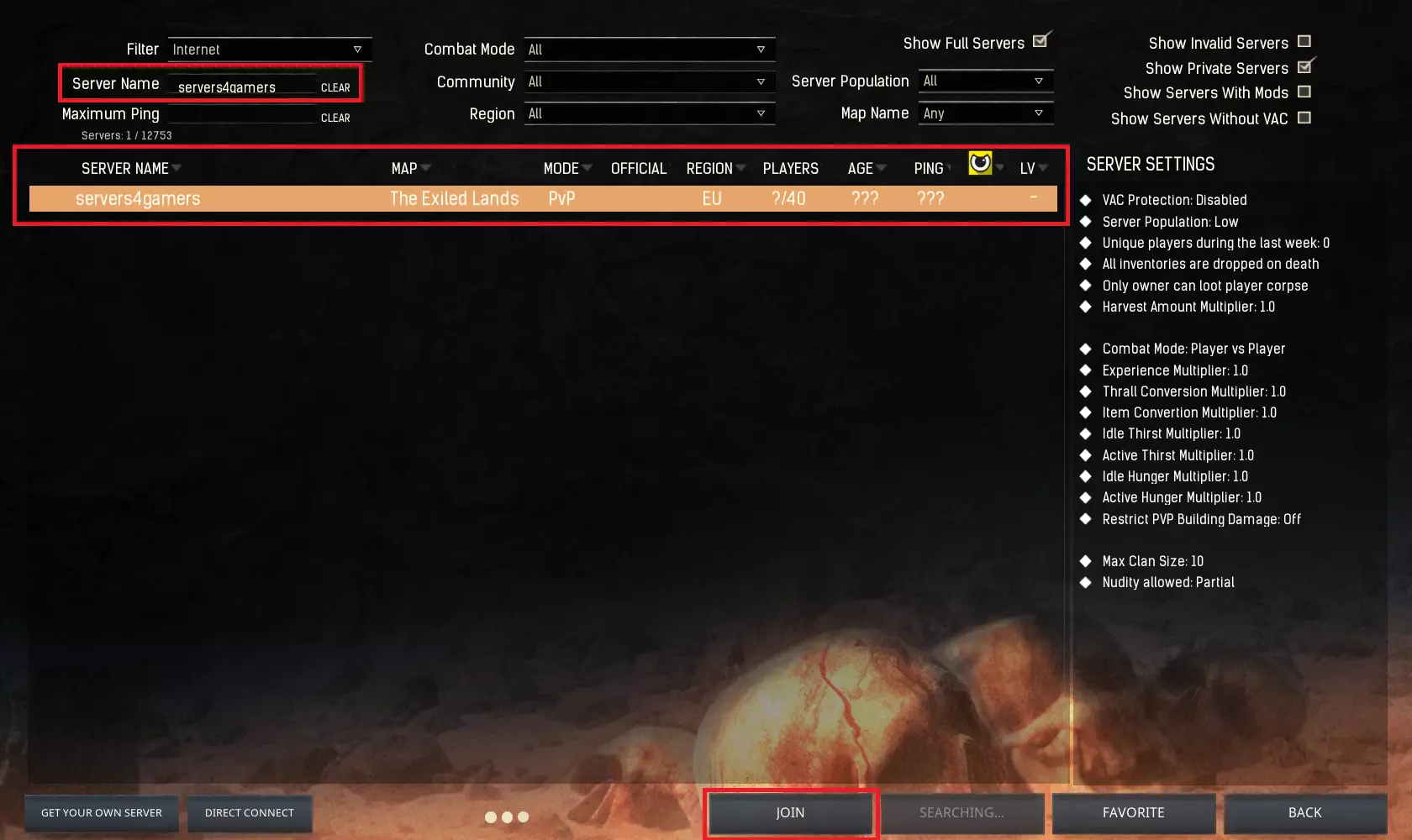
Are you looking for answers to other questions? In our extensive knowledgebase you will learn:
How to configure Conan Exiles server
How to install mods on a Conan Exiles server
How to add an admin to a Conan Exiles server
How to change map on a Conan Exiles server
How to change difficulty on a Conan Exiles server
How to set creative mode on a Conan Exiles server
How to change region of a Conan Exiles server
How to ban players on a Conan Exiles server
How to upload a world to a Conan Exiles server
How to set combat mode on a Conan Exiles server
We hope that our intuitive web interface has allowed you to manage your Conan Exiles server easily. If you want to ask us any questions, feel free to contact us via e-mail, ticket or live chat!
This tutorial will show you how to connect Conan Exiles server

