There are 3 ways to download and install Conan Exiles mods. In the first case, you need to download mod file (with .pak extension) from mod websites – for example https://www.nexusmods.com/. In the second case, you need to download mod file (with .pak extension) from Steam Workshop. In third method you can download a .pak file directly to the server files.
- First method of installing Conan Exiles mods
- Second method of installing Conan Exiles mods
- Third method of installing Conan Exiles mods
- Installing mods on server (first and second method)
First method of installing Conan Exiles mods:
In this method we will upload previously downloaded mod from your PC to game server files.
1. Install modification
Once you have found modification you want, it’s time to install modification file from website on your computer.
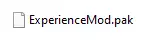
2. Unzip the package
Now you can unzip mod package on your computer. As a result of this process you should see the file with .pak extension.
3. Proceed to “installing mods on server” section
After completing the above steps, you can follow to the end of this guide to the section explaining how to install the modification on your server.
Second method of installing Conan Exiles mods:
This method will cover how to subscribe a new Conan Exiles mods on Steam Workshop platform, and after words upload it to game server files.
1. Search for modification you want to install on your server
Go to the Steam Workshop and try to find modification you are interested in.
2. Subscribe modification
In the product description you should find “Subscribe” button. Click on it to subscribe modification.
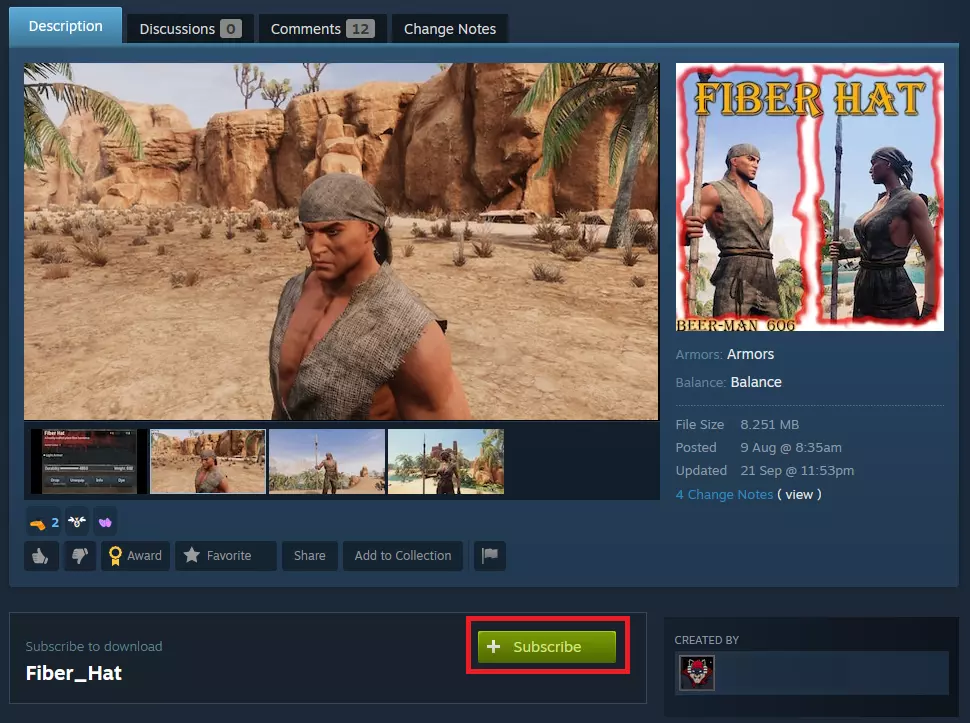
3. Check if .pak file exist on your computer
Go to /Steam/steamapps/workshop/content/440900 on your local computer. You can see a folder with Mod ID and .pak file inside of it.
4. Proceed to “installing mods on server” section
After completing the above steps, you can go to the end of this guide to the section explaining how to install the modification on your server.
Third method of installing Conan Exiles mods:
In this method we will use a dedicated Steam Workshop downloader available on our platform to download mods directly to your Conan Exiles server.
WARNING! Installing mods with this method must be done on running server!
1. Access server files
Go to the server panel website in your browser. Search for Conan Exiles on your server list and go inside. You should be redirected to the “Console” tab. Navigate “Files” tab to get access to the server files.
2. Enter #swd directory
Once you are in a “Files” tab, you can search for “#swd” directory and go inside.
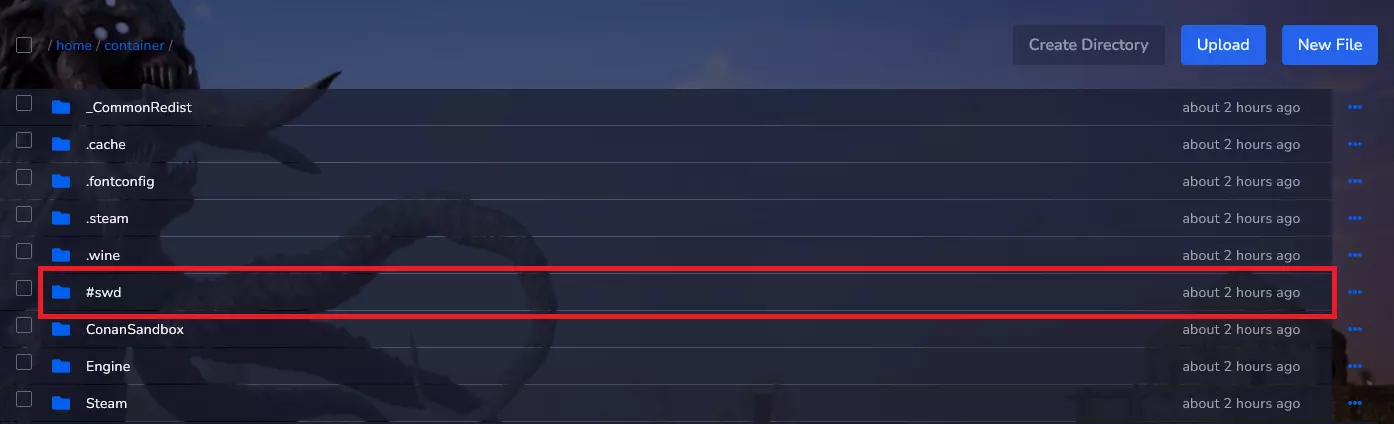
3. Create a new file
Select “New File” button to create a new file in the “#swd” directory.
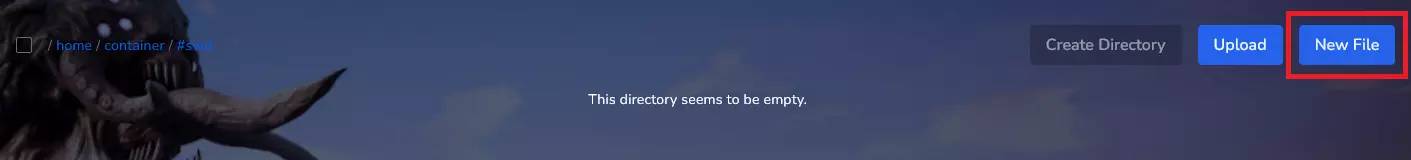
4. Paste modification IDs
After clicking on a “New File” button, you should see new window. In separated lines enter Conan Exiles ID (440900) and Mod ID like on the image below.
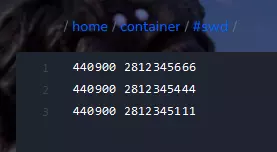
5. Finish creating a new file
Approve changes by “Create File” button in the right bottom corner.
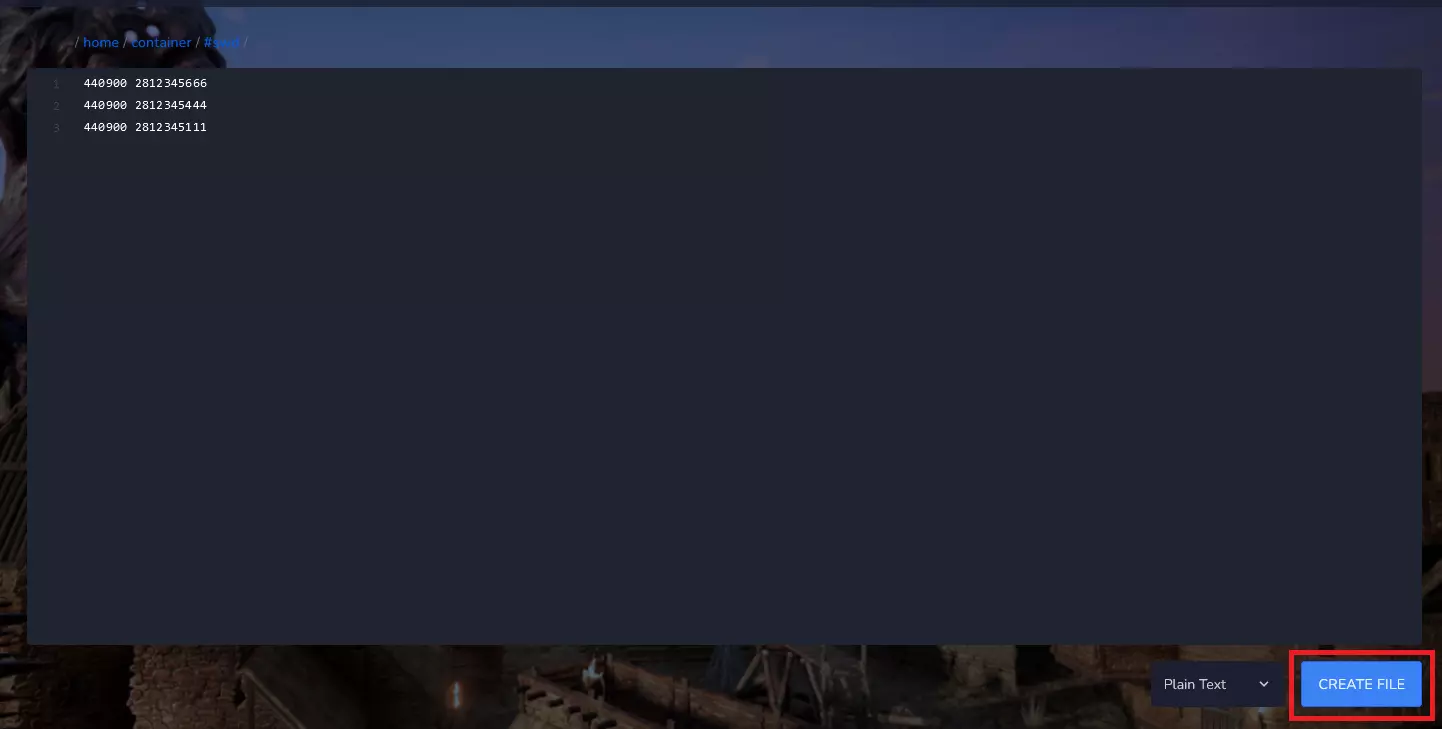
6. Give a name for a new file
After clicking on a “Create File” button you should see a new floating window. In this place you can give a name for your file – it should be named “mods.txt”. Finish creating a new file by clicking on “Create file” button again.
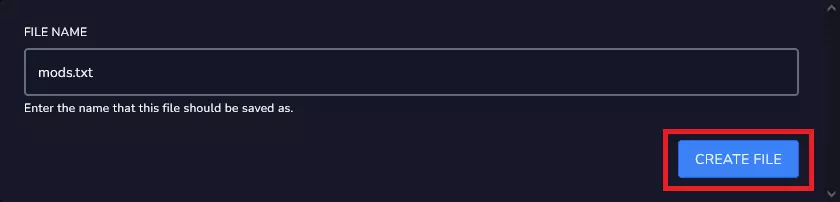
7. Navigate “#swd” mod
Once you are in a server panel, go to “Mods” tab. You should see this:

8. Install “#swd” modification
Click on the “Install” button to install “#swd” modification.
9. Restart your server
When you have completed all steps above, it’s time to approve all changes. Navigate “Console” tab in your server panel where you can restart your server by clicking on “Restart” button.
Installing mods on server (first and second method):
In this step we will install and activate mods in server files. This is crucial for mods to start working.
1. Navigate to server files
Go to the server panel website and search for Conan Exiles server on the server list. Click on it – you should be redirected to the “Console” tab. Go to “Files” tab to access server files.
2. Go to “ConanSandbox” directory
Once you have access to the server files, follow this path: /home/container/ConanSandbox.
3. Create a new directory
Click on “Create Directory” button

4. Give a name for a new directory
After clicking on “Create Directory” button you should see a new floating window. Here you can enter a name of a new directory – it should be named “Mods”. Finish creating a new directory by clicking on “Create” button.
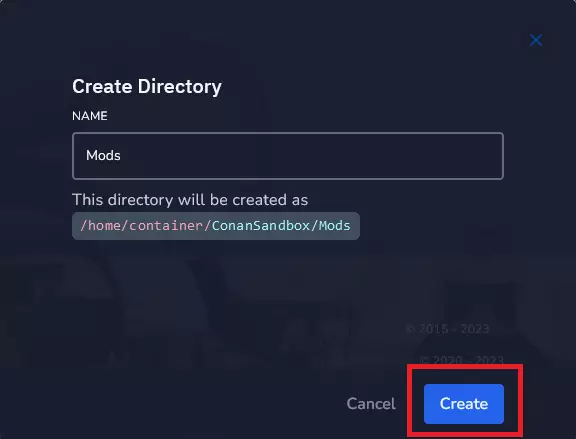
5. Upload .pak file
Now, when you have “Mods” directory, you can upload your modification file. Open “Mods” directory and click on “Upload” button to do it.
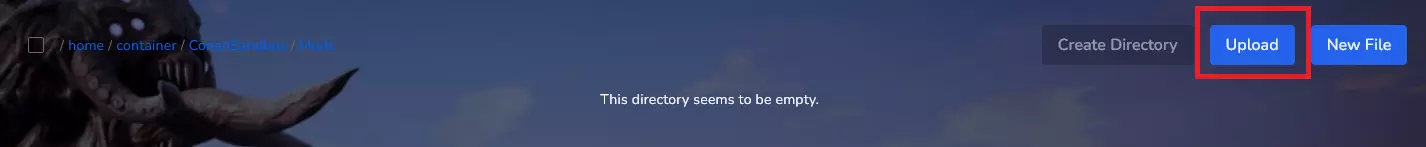
6. Select your .pak files
Select a .pak file with mods that you want to install on your server.
7. Restart your server
When you have completed all steps above, it’s time to approve all changes. Navigate “Console” tab in your server panel where you can restart your server by clicking on “Restart” button.
Are you looking for answers to other questions? In our extensive knowledgebase you will learn:
How to connect Conan Exiles server
How to configure Conan Exiles server
How to add an admin to a Conan Exiles server
How to change map on a Conan Exiles server
How to change difficulty on a Conan Exiles server
How to set creative mode on a Conan Exiles server
How to change region of a Conan Exiles server
How to ban players on a Conan Exiles server
How to upload a world to a Conan Exiles server
How to set combat mode on a Conan Exiles server
We hope that our intuitive web interface has allowed you to manage your Conan Exiles server easily. If you want to ask us any questions, feel free to contact us via e-mail, ticket or live chat!
This tutorial will show you how to install Conan Exiles mods

