Configuration adapts server to individual needs of the owner and players. A person with access to server files can change almost all parameters, such as maximum number of players, password, combat mode, max ping and many more. In the case of a Conan Exiles server, the configuration has a huge impact on the quality of the game and player satisfaction.
If you want to configure your Conan Exiles server follow this guide:
1. Stop your server
Open server panel website in your favorite browser. Once you are in, you need to find your Conan Exiles server on the server list. Click on it – you will be redirected to the “Console” tab where you can stop your server by clicking on “Stop” button.
2. Perform basic configuration
Go to the “Startup” tab in your Conan Exiles server panel. This tab contains the most important parameters of your server – you can change them without editing the configuration file. The table below shows all variables you can change in “Startup” tab.
| VARIABLE | DEFAULT VALUE | DESCRIPTION |
| Auto Update | 1 | Enable/disable automatic server update, default = ON |
| Server Name | default hostname | Assign name for your server |
| Server Password | – | Set server password |
| Message of The Day | – | Set Message of The Day |
| VAC Protection | Enabled | Enable/disable VAC Protection |
| Battle Eye Protection | Enabled | Enable/disable Battle Eye Protection |
| PvP Enabled | True | Set game mode (true = PvP, false = PvE) |
| Maximum Nudity | 1 | Decide what level of nudity will be allowed on your server |
| Server Community | – | Determine the type of community on your server – community type will help players to find a server that match their playstyle. |
| Admin Password | – | Set admin password |
| Server Region | 0 | Set server region |
| Max Clan Size | 10 | Set max clan size |
| Max Ping | – | Set max ping |
| Combat Mode Modifier | 0 | Set PvE-C game mode (enable PvE-C = 1, disable PvE-C = 0). If you want this game mode to work, remember that PvP Enabled = true is required |
| Max Players | 40 | Set maximum amount of players allowed on your server |
3. Perform more advanced configuration
If you are not satisfied with the server configuration performed in the “Startup” tab, you can edit more advanced server variables in the main configuration file.
To do this, go to the “Files” tab to access the files of your Conan Exiles server. You can perform advanced configuration in the ServerSettings.ini file.
Follow this path to find it:
/home/container/ConanSandbox/Saved/Config/WindowsServer/ServerSettings.iniYou can use this page to find necessary information about server configuration: https://conanexiles.fandom.com/wiki/Server_Configuration
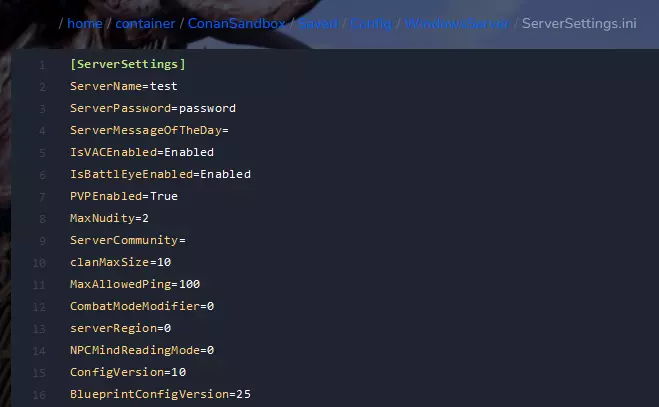
4. Restart your server
After all changes you need to restart your server. Come back to the “Console” tab and click on “Restart” button.
Are you looking for answers to other questions? In our extensive knowledgebase you will learn:
How to connect Conan Exiles server
How to install mods on a Conan Exiles server
How to add an admin to a Conan Exiles server
How to change map on a Conan Exiles server
How to change difficulty on a Conan Exiles server
How to set creative mode on a Conan Exiles server
How to change region of a Conan Exiles server
How to ban players on a Conan Exiles server
How to upload a world to a Conan Exiles server
How to set combat mode on a Conan Exiles server
We hope that our intuitive web interface has allowed you to manage your Conan Exiles server easily. If you want to ask us any questions, feel free to contact us via e-mail, ticket or live chat!
This tutorial will show you how to configure Conan Exiles server
