Unturned is an incredibly engaging open-world survival game where players must survive in a post-apocalyptic world full of zombies. The game offers a multiplayer option, allowing players to face the apocalypse together with friends via servers! In this guide, we will explain in a few simple steps how to join an Unturned server using the server browser or the direct connect option.
In this guide you will learn two methods of connecting to your Unturned server:
How to direct connect Unturned server
1. Launch Unturned game on your gaming platform.
2. In the main menu select “Play” option.
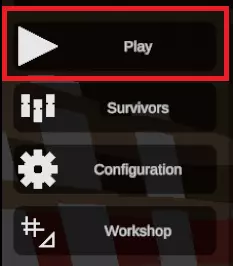
3. Select “Connect” option.
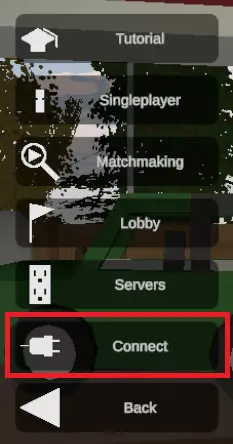
4. Type in your IP, PORT and password. Connect to your server by clicking on “Connect” button.
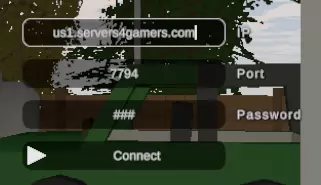
How to connect Unturned server via in-game server browser
1. Launch Unturned game. Once you are in a main menu, select “Play”.
2. Select “Servers” button.
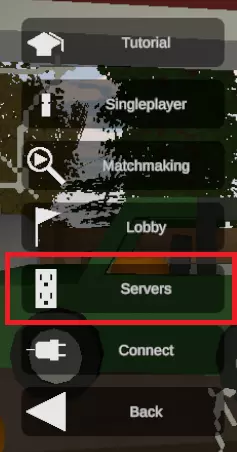
3. Select “Internet” category to see available servers. At the bottom of the screen you will find filters that can help you to find your server. To find it, enter server name and check setting of filters (when you paste server name correctly but don’t see it on the list set all filters to “any”).
4. At this point you should see the server bar on the list. Click on it.
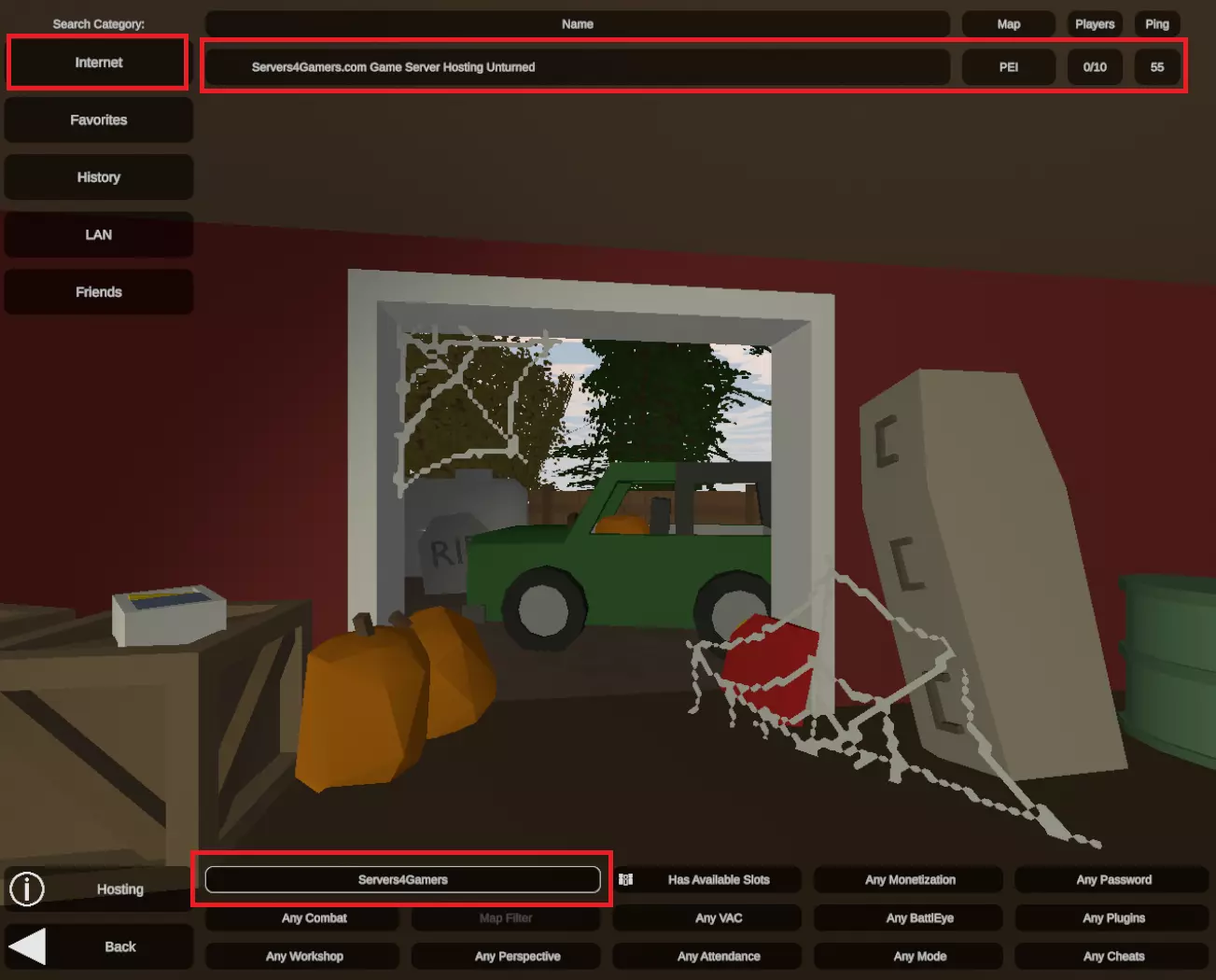
5. Now you should see your server details. Click on “Join” button to connect your server.
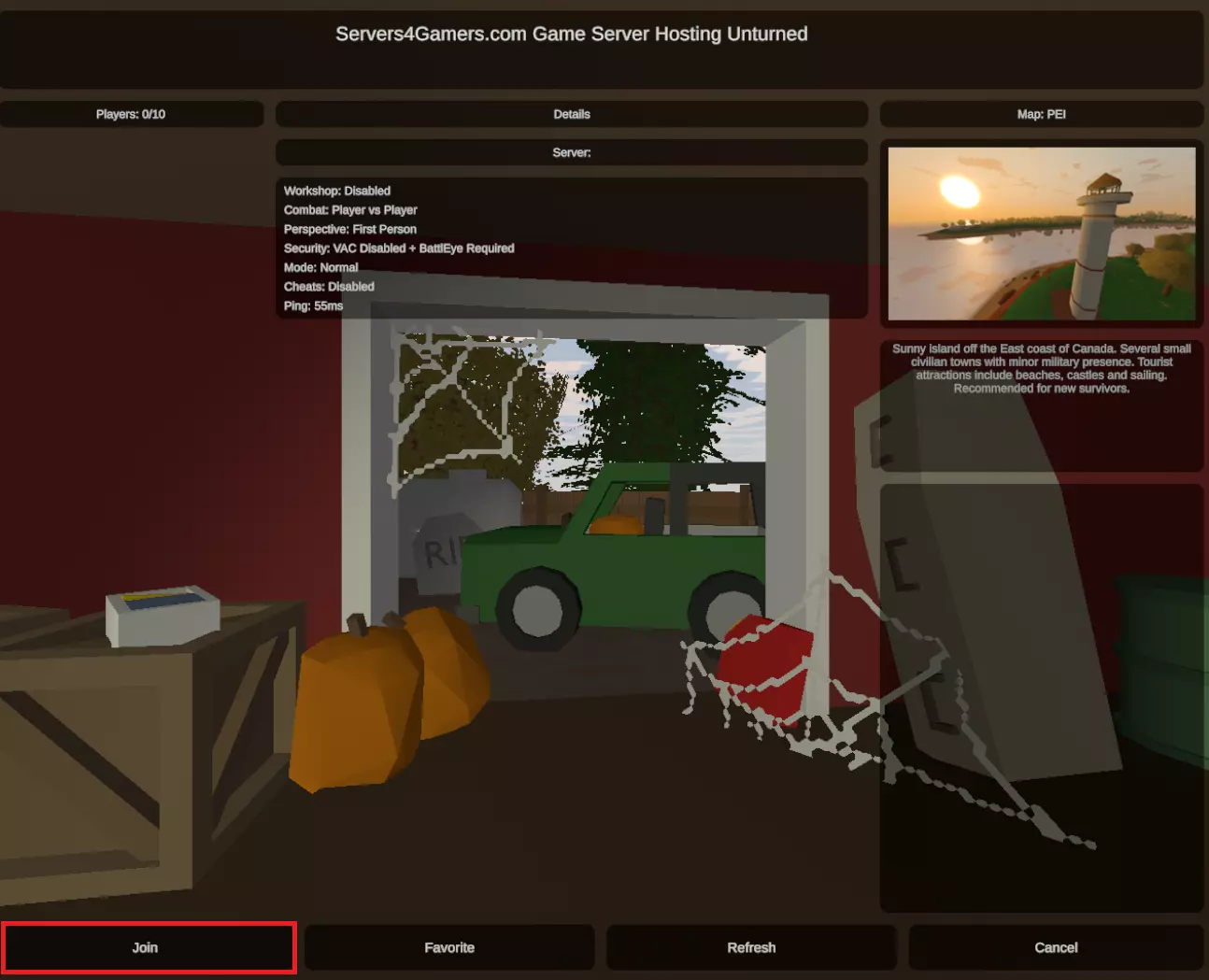
We hope that our intuitive web interface has allowed you to manage your Unturned server easily. If you want to ask us any questions, feel free to contact us via e-mail, ticket or live chat!This tutorial will show you how to connect Unturned server

