In this tutorial you will know how to change “WorldType” property in your Vintage Story server:
1. Stop your server
Open server panel website in your favorite browser and log in with your credentials. Navigate your Vintage Story on the list and click on it – you should be redirected to the “Console” panel where “Stop” button exist.
2. Access server files
Go to the “Files” tab, then follow this path to find main configuration file: /home/container/data/serverconfig.json
3. Type in appropriate values
Open serverconfig.json file and scroll down to the bottom of the file to the “WorldConfig” section.
In the “WorldConfig” section you need to find “WorldType” and “Playstyle” variables and change their values like on the sample below:
"WorldType": "superflat"
"PlayStyle": "creativebuilding"
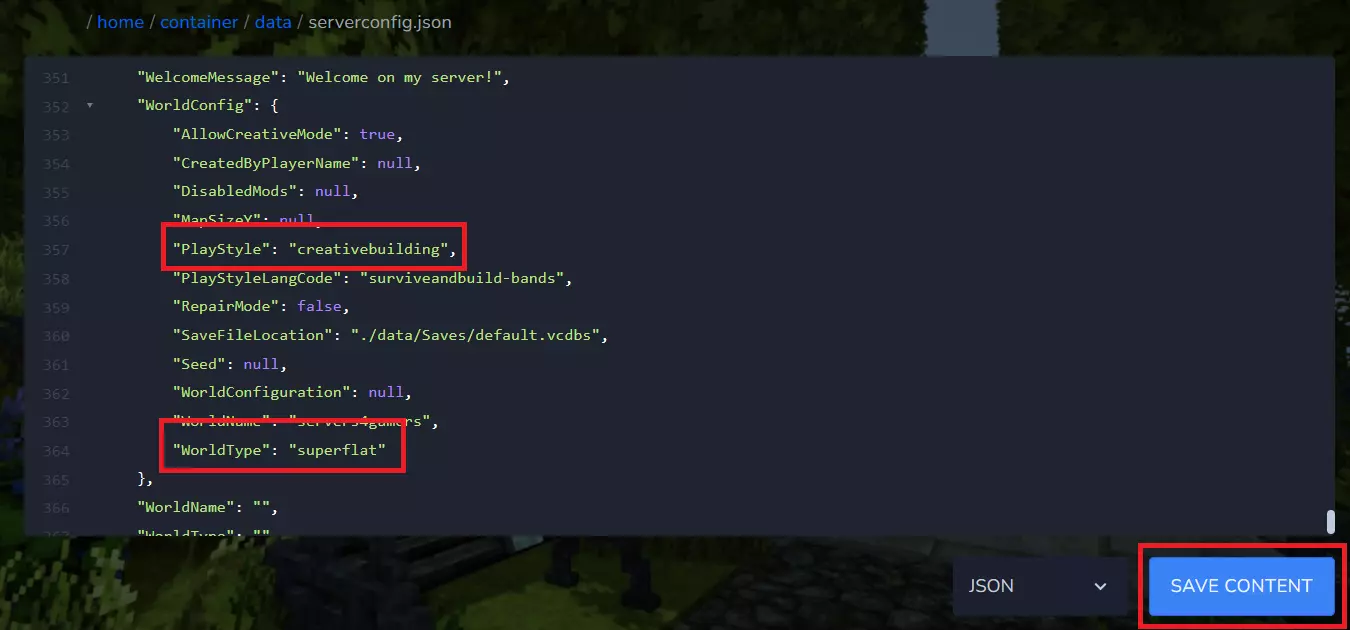
Confirm all changes by clicking on “SAVE CONTENT” button.
4. Delete saves
Follow this path to find saves: /home/container/data/Saves
Select all saves with checkbox, then click on “Delete” button.
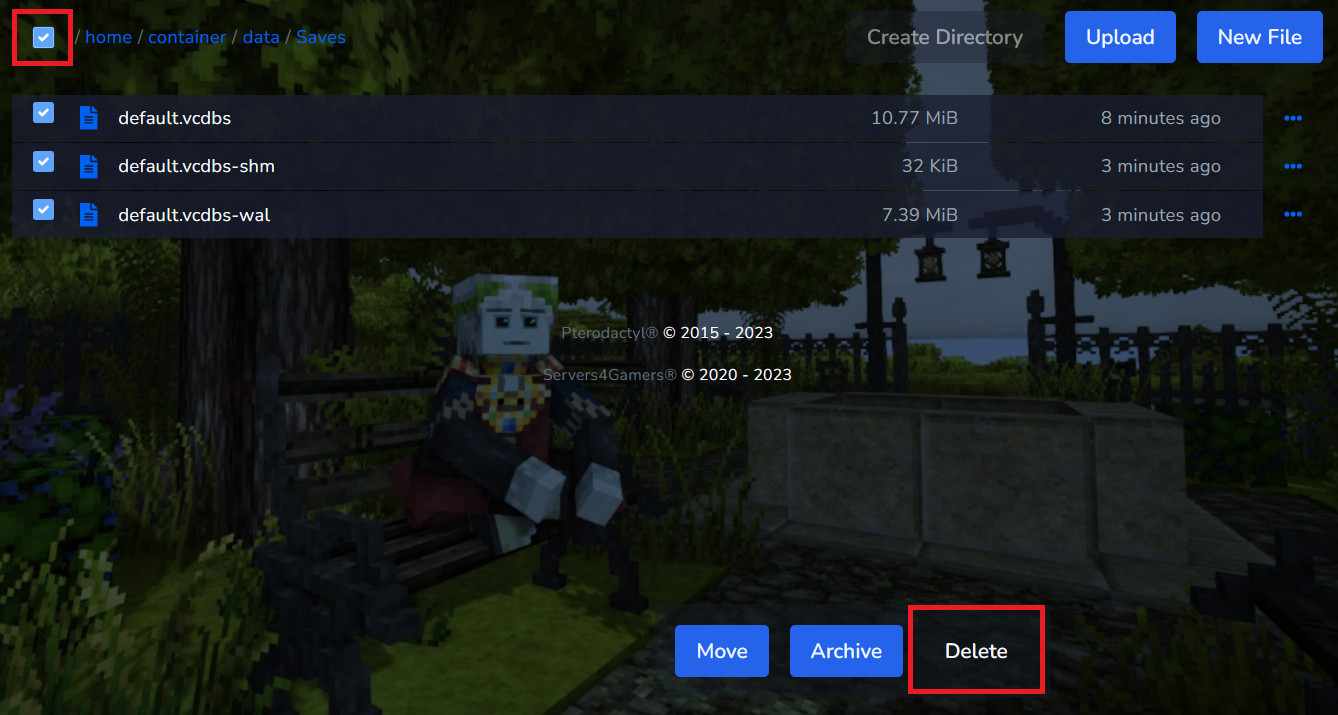
5. Start your server
Come back to the “Console” tab and click on “Start” button to start your server.
Rent Vintage Story server now!
This tutorial will show you how to change map size on a Vintage Story server

