Installing modifications on the Vintage Story server can introduce many positive changes and improvements that will affect the gameplay and player experience. They contain new elements, blocks, creatures and even new functions, which pose completely new challenges for players. Modifications allow you to fully personalize the server to meet the players’ tastes, and they often improve the quality of the game by removing errors and optimizing performance.
If you want to install mods on your Vintage Story server follow this guide:
1. Search for appropriate modification
The first step you need to take is to find the appropriate modification. You can do it on this page: https://mods.vintagestory.at
Then, you need to install modification on your computer. Remember that the installed version of the modification must be compatible with the version of the game and your server.
2. Go to the “Mod Manager”
Launch Vintage Story game on your computer. Once you are in the main menu, click on “Mod Manager” button.

3. Open “Mods Folder”
You should see a new floating window. On the right bottom corner select “Open Mods Folder”.
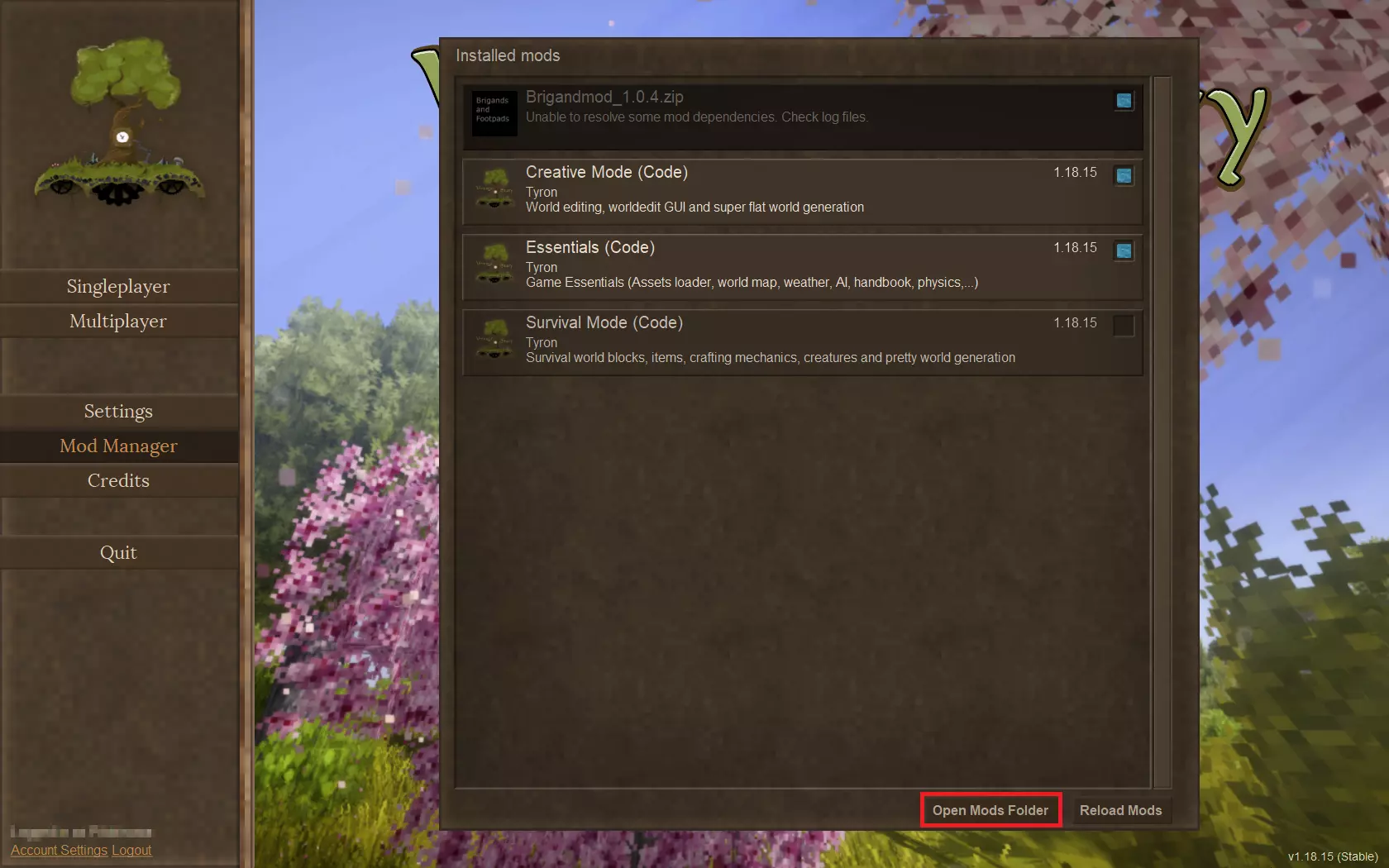
4. Drop .zip file into the folder
Now, you should be in the “Mods” folder. This is the place where you need to drop recently installed modification file with .zip extension. When it’s done, launch your Vintage Story game again.
5. Navigate “Mods” folder in your server files
Open server panel website in your favorite web browser and login with your credentials. Search for Vintage Story server on your server list and click on it. You should be redirected to the “Console” tab, so you need to go to the “Files” tab. Follow this path: /home/container/Mods to find “Mods” folder.
6. Upload .zip file
Once you are in a “Mods” directory, you can freely upload modifications. Click on the “Upload” button, then select your .zip file.
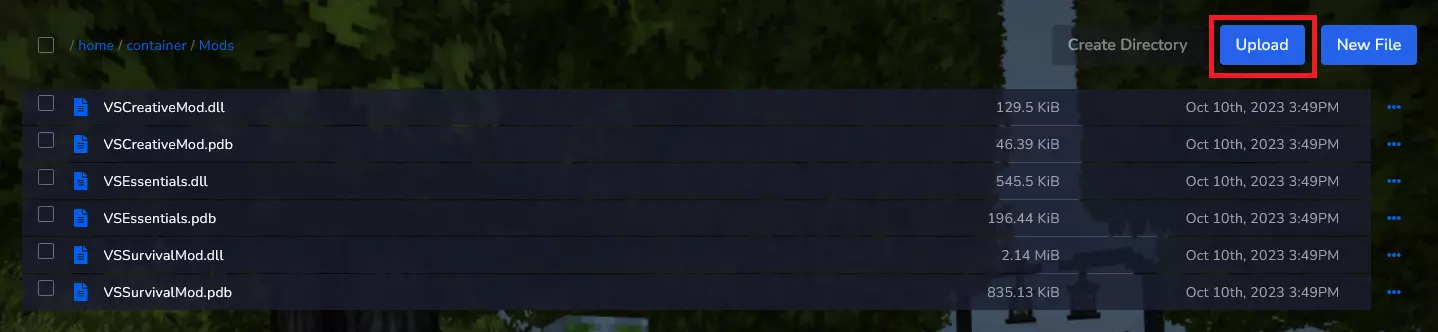
Your modification should be visible like on the picture below:
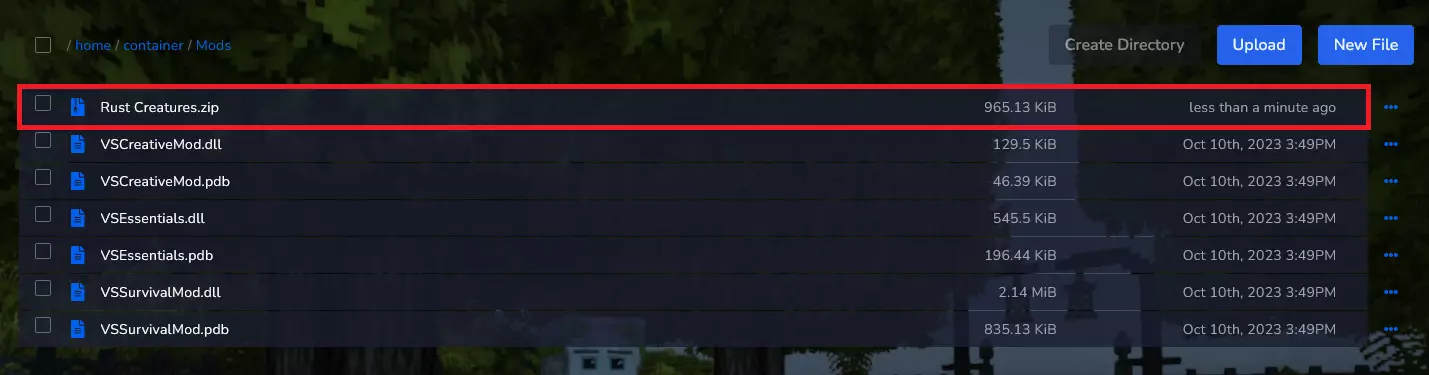
7. Restart Vintage Story server
Come back to the “Console” tab and click on “Restart” button to restart your server.
Rent Vintage Story server now!
This tutorial will show you how to install Vintage Story mods

