Vintage Story gives players complete freedom in server configuration. It is possible to adjust the map size according to the server administrator’s preferences. Follow the next steps to learn how to do it:
1. Stop your server
Go to the server panel and log in with your credentials, then select your Vintage Story server. You should be redirected to the “Console” tab where you need to click on “Stop” button.
2. Edit configuration file
Now it’s time to search for “MapSizeX”, “MapSizeY” and “MapSizeZ” lines. Go to the “Files” tab and follow this path to find main configuration file: /home/container/data/serverconfig.json
Search for appropriate line and replace the size values with the values of your choice.
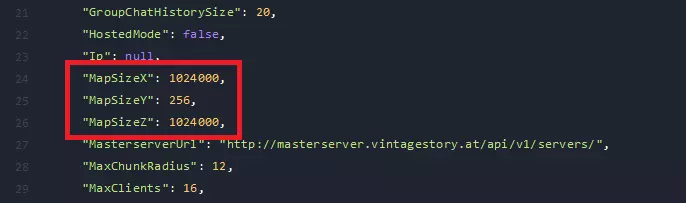
3. Delete remaining saves
After changing map size it’s necessary to create a new world. Go here: /home/container/data/Saves and delete all existing files in this directory.
4. Start your server
Come back to the “Console” tab and click on “Start” button to start your server.
Rent Vintage Story server now!
This tutorial will show you how to change map size on a Vintage Story server
