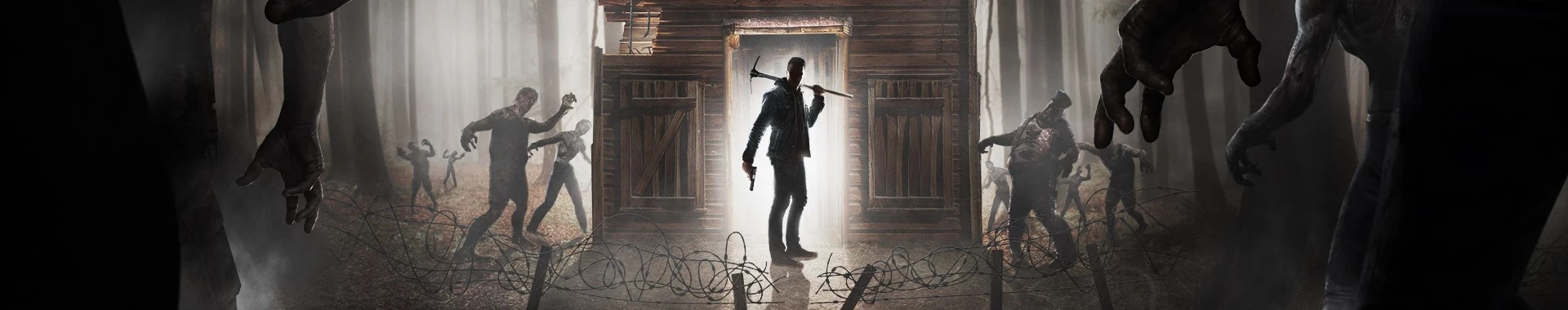In certain situations, you may find it necessary to deactivate Easy Anti-Cheat on your 7 Days to Die server. This could occur, for instance, if you experience unwarranted expulsion due to a mistaken cheating detection.
However, it’s crucial to acknowledge that disabling this feature renders your server more susceptible to potential hackers since the protective barrier against cheating is no longer in effect.
Disabling Easy Anti-Cheat
This method use a quick configuration action from Startup Tab and it’s available only on Server4Gamers Game Panel.
1. Stop your server.
Stop your server before making any changed. Server will not load a new settings until next start.
2. Navigate to “Startup” tab and change setting value.
To configure EAC Enable settings, please follow to “Startup” tab. Find variable named “EAC Enabled”. Use a “switch” to modify EAC Enable value.
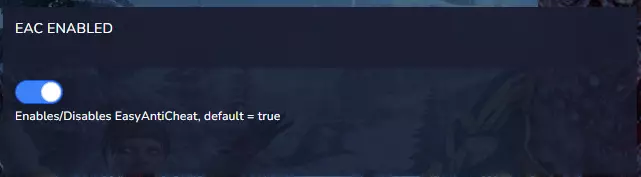
3. Restart your server.
After changing a variable value in “Startup” tab, we need to start a server to load a new configuration values. Head up to “Console” tab and use “Start” button to start previously stopped server.
After rebooting your server, Easy Anti-Cheat will be deactivated, and players won’t face expulsion when the server perceives potential cheating activities.
If you need any assistance with your 7 Days to Die server, please contact our support team by Livechat, Support tickets or email.