Creative Mode allows players to freely explore, build and experiment without limitations on resources, health, or threats. It is the ideal solution for those who want to focus on creativity without the time-consuming process of gathering materials. In this mode, players have unlimited access to resources, can build anywhere,and utilize the flying option. As a server administrator, you can enable this mode in your server settings and make it available to players. In this article, we will explain how to activate and run Creative Mode on your Conan Exiles server.
Navigation
How to enable creative mode on your server
1. Join your Conan Exiles server.
If you don’t know how to join the game, refer to our guide.
2. Grant yourself with admin rights.
Here you will find step by step how to become an admin on the Conan Exiles server.
3. Click ESC to open main menu. Here, select “SETTINGS”.
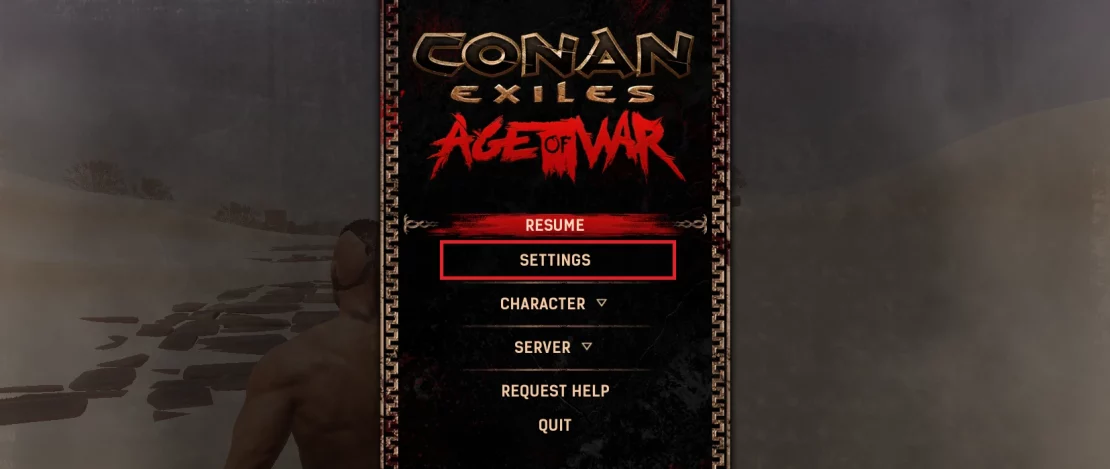
4. Go to “SERVER SETTINGS” and “BUILDING”.
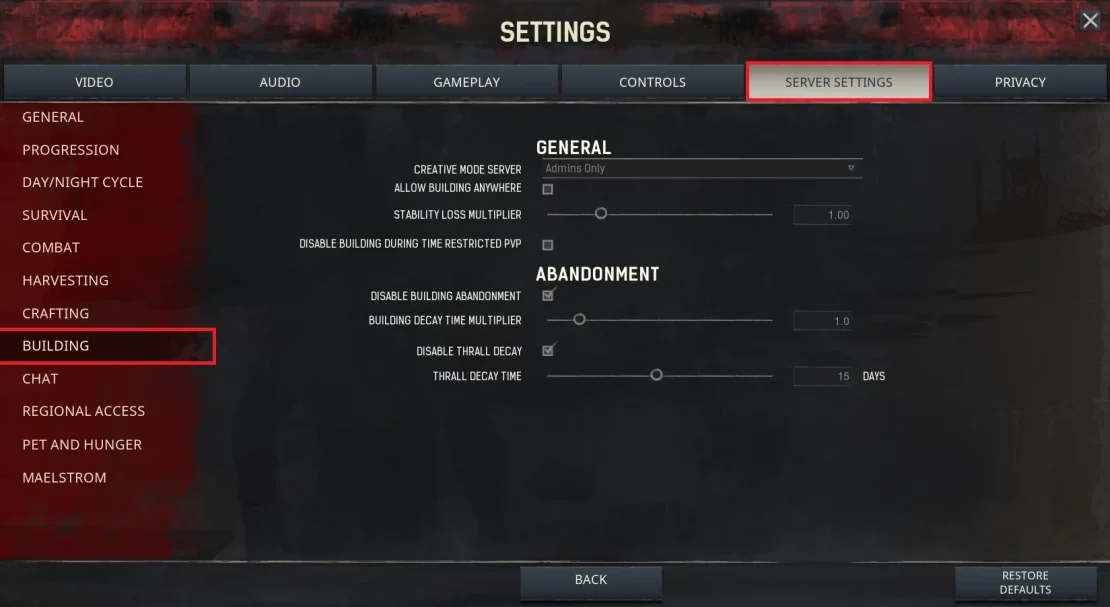
5. In the “CREATIVE MODE SERVER” section, select who will be able to use creative mode.
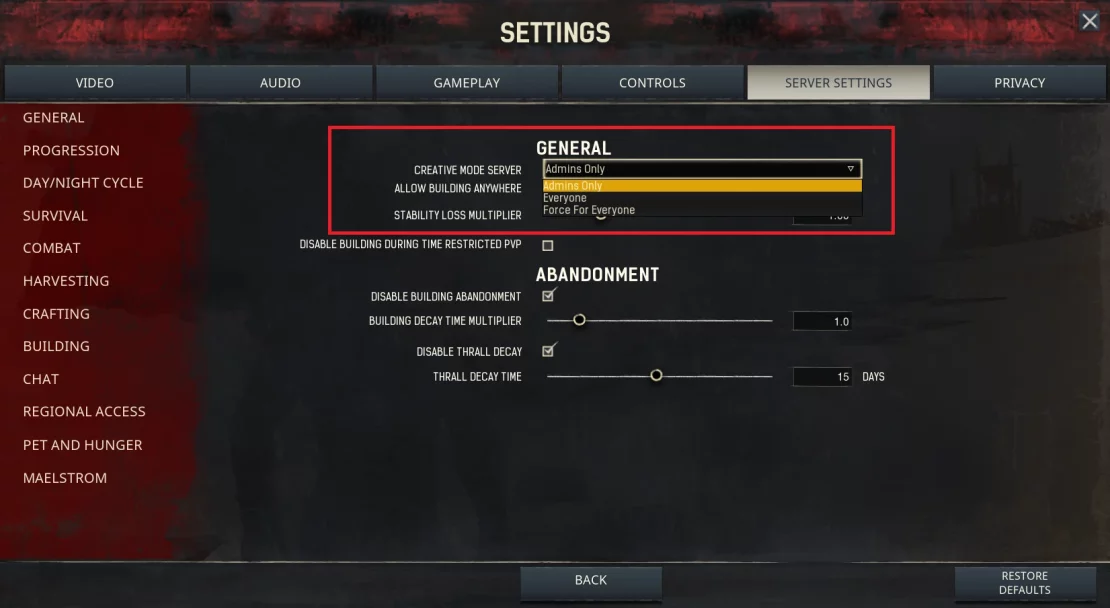
How to enter creative mode
Creative mode is now active on your server. To start playing, select ESC and go to the main menu. Here select “ENTER CREATIVE MODE”.
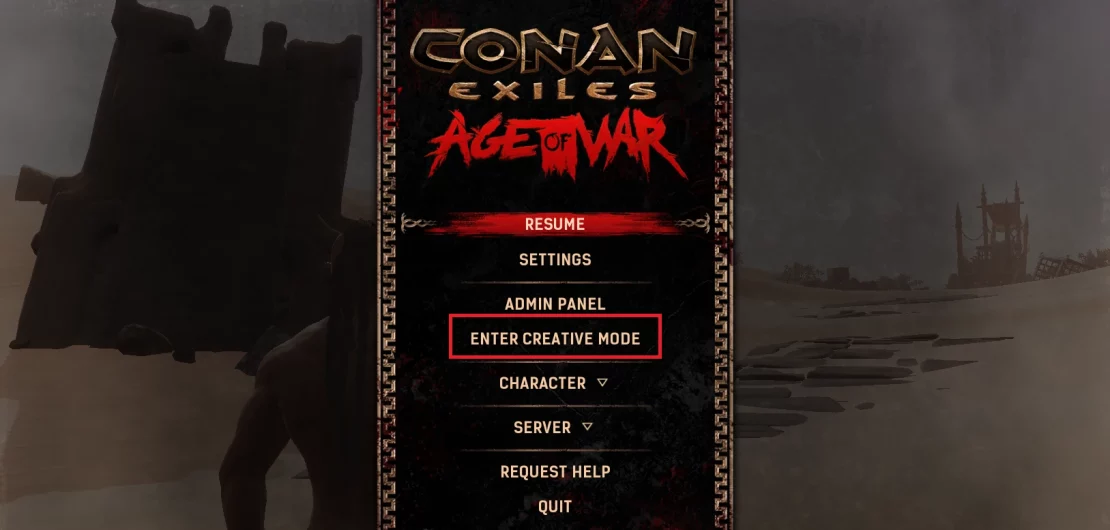
Click “F” to go to the creative building section.

Are you looking for answers to other questions? In our extensive knowledgebase you will learn:
How to configure Conan Exiles server
How to install mods on a Conan Exiles server
How to change map on a Conan Exiles server
How to change difficulty on a Conan Exiles server
How to change region of a Conan Exiles server
How to ban players on a Conan Exiles server
How to upload a world to a Conan Exiles server
How to set combat mode on a Conan Exiles server
We hope that our intuitive web interface has allowed you to manage your Conan Exiles server easily. If you want to ask us any questions, feel free to contact us via e-mail, ticket or live chat!

