Conan Exiles servers are divided into three main modes: PvP, PvE, and PvE-C, which differ in the rules regarding player interactions. PvP servers allow player combat at all times, bases and structures can be destroyed by others. The PvE mode is the opposite of PvP, as players cannot fight each other or destroy each other’s buildings, focusing instead on fighting monsters and exploration. PvE-C (Player vs Environment – Conflict) is a combination of both options. In this mode, player combat and building destruction are possible during specified hours, while for the rest of the time, players can safely explore the game world.
Navigation
How to set PvP/PvE mode
If you want to enable PvP or PvE mode, please follow these steps:
1. Go to the control panel and select your Conan Exiles server.
2. Go to the “Startup” and navigate “PVP ENABLED” option.
3. Set the appropriate value depending on whether you want to have a PvP or PvE server:
- True if you want to play on a PvP server
- False if you want to play on a PvE server

4. Go to the “Console” tab and restart your Conan Exiles server.
How to set PvE-C mode
If you want to enable PvE-C mode, please follow these steps:
1. Go to the control panel and select your Conan Exiles server.
2. Go to the “Startup” and navigate “PVP ENABLED” option.
3. Set value to “True”.

4. Set “COMBAT MODE MODIFIER” to “1”.
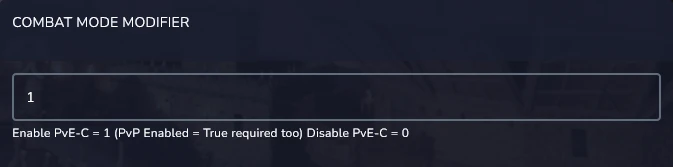
5. Go to the “Console” tab and restart your Conan Exiles server.
Are you looking for answers to other questions? In our extensive knowledgebase you will learn:
How to connect Conan Exiles server
How to configure Conan Exiles server
How to install mods on a Conan Exiles server
How to add an admin to a Conan Exiles server
How to change map on a Conan Exiles server
How to change difficulty on a Conan Exiles server
How to set creative mode on a Conan Exiles server
How to change region of a Conan Exiles server
How to ban players on a Conan Exiles server
How to upload a world to a Conan Exiles server
We hope that our intuitive web interface has allowed you to configure your Conan Exiles server easily. If you want to ask us any questions, feel free to contact us via e-mail, ticket or live chat!

