Respawn times in Mordhau, especially on servers, are a crucial element influencing the dynamics and strategy of gameplay. The respawn time is the period that must pass before a player, horse, or device (catapult or ballista) reappears in the game after death or destruction. The respawn time can be adjusted by the server administrator, allowing the gameplay to be modified to the players’ preferences and the specifics of the battles being played. Our control panel is designed for customer convenience, enabling you to change selected parameters in the quick configuration tab within seconds. In this guide, we will explain how to change the respawn time for players, horses, catapults, and ballistas.
How to set respawn times
1. Go to game server panel and select your Mordhau server.
2. Go to the “Startup” tab, where you will find 4 variables:
- Ballista Respawn Time
- Catapult Respawn Time
- Player Respawn Time
- Horse Respawn Time
3. Set the above variables to the values of your choice. Please note that the values are expressed in seconds (e.g. Player Respawn Time in the image below is 45 seconds).
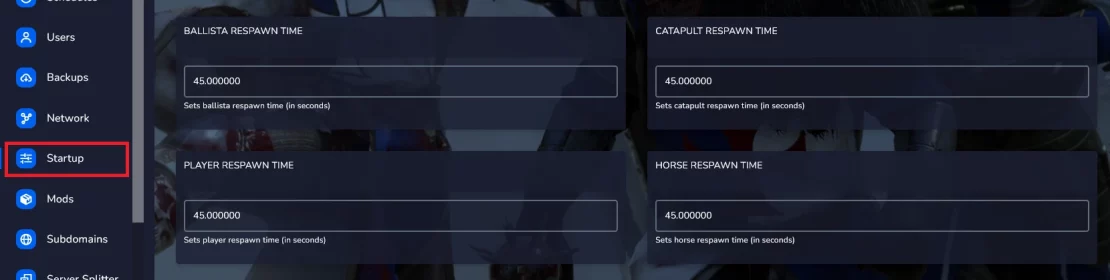
4. Navigate “Console” tab and click “Restart” to restart your server.
For your convenience, we have prepared a number of articles from which you will learn:
How to connect to a Mordhau server
How to configure a Mordhau server
How to change game mode/map on a Mordhau server
How to change map rotation on a Mordhau server
How to install mods on a Mordhau server
How to become an admin on a Mordhau server
We hope that our intuitive web interface has allowed you to manage your Mordhau server easily. If you want to ask us any questions, feel free to contact us via e-mail, ticket or live chat!

