Uploading an existing world to a Conan Exiles server is a process that allows players to transfer their local achievements and constructions to the server, enabling other players to explore an already established world. This feature is particularly useful for those who have spent a lot of time creating a world in singleplayer mode and wish to transfer it to a dedicated server. Transferring the world only requires a few steps during which you will move the game.db file to your Conan Exiles server. In this article, we will explain in detail how to do this.
Navigation
How to get a world file
1. Access the Conan Exiles game files on your local computer. Go to the Steam app and right-click on Conan Exiles game. Select “Manage” and “Browse local files” from the list.
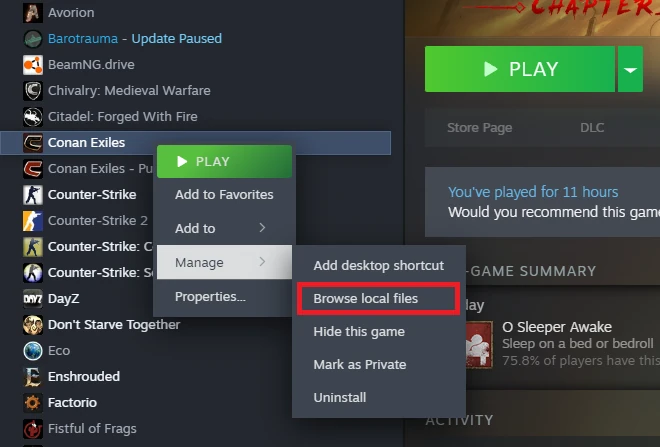
2. Once you have access to the files, follow this path to navigate “Saved” folder:
Conan Exiles/ConanSandbox/Saved3. Find the “game.db” file that you need to upload on your server.
How to upload world file on a server
1. Go to the control panel and select your Conan Exiles server.
2. Access server files (“Files” tab) and follow this path:
/home/container/ConanSandbox/Saved3. Delete all saves.
4. Click “Upload” button to upload “game.db” file.

Remember that there is a limit of uploading 100MB of data via the control panel. If your file is larger, do it via SFTP.
5. Go to the “Console” and restart your server.
Are you looking for answers to other questions? In our extensive knowledgebase you will learn:
How to connect Conan Exiles server
How to configure Conan Exiles server
How to install mods on a Conan Exiles server
How to add an admin to a Conan Exiles server
How to change map on a Conan Exiles server
How to change difficulty on a Conan Exiles server
How to set creative mode on a Conan Exiles server
How to change region of a Conan Exiles server
How to ban players on a Conan Exiles server
How to set combat mode on a Conan Exiles server
We hope that our intuitive guide helped you manage your Conan Exiles server easily. If you want to ask us any questions, feel free to contact us via e-mail, ticket or live chat!

