If you want to change world seed on your server, follow this guide:
1. Go to your server panel and select “Files” tab.
2. Open “server.properties” file and find “level-seed=”.
3. Enter selected seed like in this example:
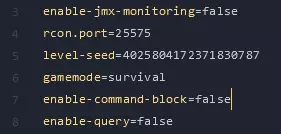
4. Save changes.

5. Find and delete “world” file in “Files” tab. If you want to save your previous world, just rename “world” file, to not overwrite existing world.
6. Restart your server in “Console” tab.
This tutorial will show you how to change world seed on Minecraft server

