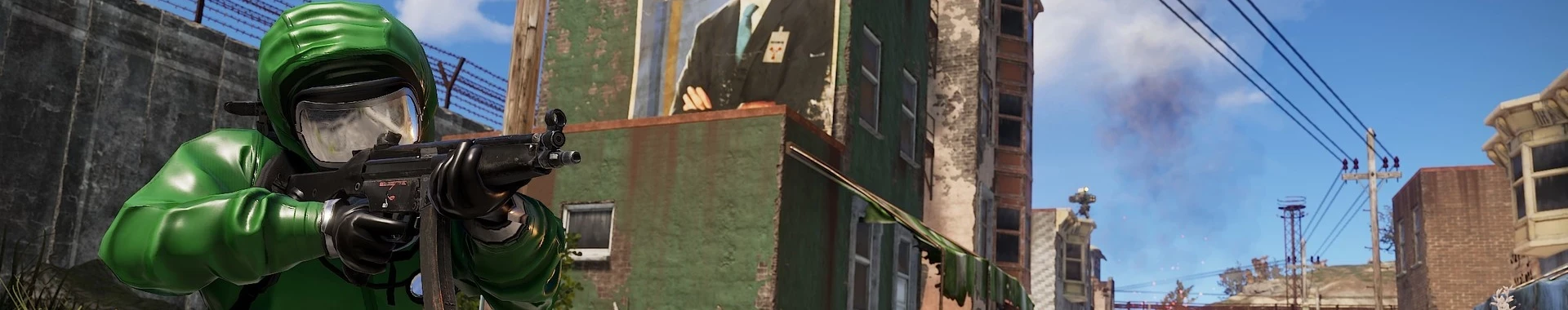Tags in the Rust server are used to identify and categorize game servers. They can help players find servers that match their preferences and expectations. Tags allow you to determine whether the player will face only the (PvE) environment on the server and even where the server is located in order to play with the lowest possible delay.
How to add tags
1. Navigate Rust server console
Go to the server panel. Select the Rust server from your server list – you should be redirected to the “Console” tab.
2. Type in command
Enter the command given below to add the tags of your choice. The full list of tags can be found in the table at the end of this guide. Remember that the maximum number of tags you can enter is 4.
server.tags "tag1,tag2,tag3..."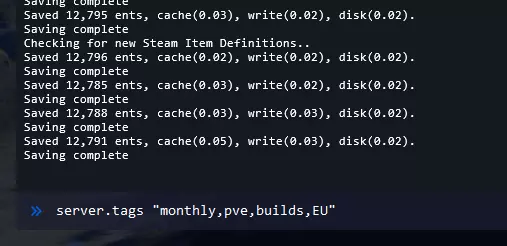
Once you have entered the appropriate tags to your server, launch the game and search for your server in the server browser. Your tags should look like this:
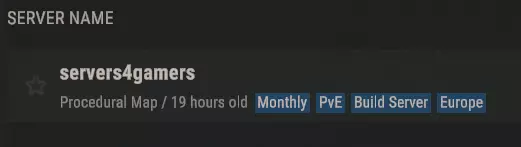
List of available tags:
| Value | Title | Group |
|---|---|---|
monthly | Monthly | Wipe Schedule |
biweekly | Biweekly | Wipe Schedule |
weekly | Weekly | Wipe Schedule |
vanilla | Vanilla | Difficulty |
hardcore | Hardcore | Difficulty |
softcore | Softcore | Difficulty |
pve | PvE | |
roleplay | Roleplay | |
creative | Creative | |
minigame | Minigame | |
training | Combat Training | |
battlefield | Battlefield | |
broyale | Battle Royale | |
builds | Build Server | |
NA | North America | Region |
SA | South America | Region |
EU | Europe | Region |
WA | West Asia | Region |
EA | East Asia | Region |
OC | Oceania | Region |
AF | Africa | Region |
We hope that our intuitive web interface has allowed you to manage your Rust server easily. If you want to ask us any questions, feel free to contact us via e-mail, ticket or live chat!
This tutorial will show you how to add tags to Rust server