When managing a CS2 game server, the ability to custome the gameplay is crucial. Two important variables that allowing user a main customization are game_type and game_mode. These variables allows you to change the game mode directly from game control panel. In this article, we will instruct you directly how to modify game_type and game_mode variable to fully customize your gameplay.
How to change game mode on a CS 2 server
First, you need to stop your server. Go to the control panel and select “Console” tab, where you can click on “Stop” button.
Then, you need to configure appropriate variables in the “Startup” tab.
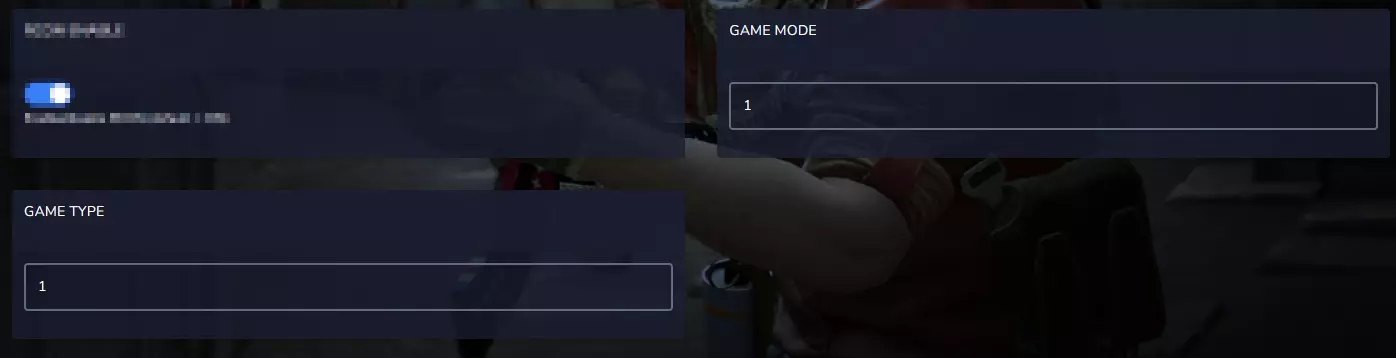
Come back to the “Console” tab and start your server.
| Game Mode | game_type | game_mode |
| Casual | 0 | 0 |
| Competitive | 0 | 1 |
| Wingman | 0 | 2 |
| Weapons Expert | 0 | 3 |
| Arms Race | 1 | 0 |
| Demolition | 1 | 1 |
| Deathmatch | 1 | 2 |
| Training | 2 | 0 |
| Custom | 3 | 0 |
| Guardian | 4 | 0 |
| Co-op Strike | 4 | 1 |
| War Games | 5 | 0 |
| Danger Zone | 6 | 0 |
You can find more information about Game Modes here: https://developer.valvesoftware.com/wiki/Counter-Strike:_Global_Offensive/Game_Modes
What game mode should I choose?
The choice of game mode depends on your individual needs. If you don’t know which mode to choose, read the descriptions below!
Casual mode in Counter-Strike 2 automatically creates two teams of ten players each. They compete across fifteen rounds, and the first team to win eight rounds wins the match, with no possibility of a draw. Players can switch sides during the game if there’s a spot available on the opposite team.
Competitive mode involves two teams of five players competing across twelve rounds, each lasting 1 minute and 55 seconds. The bomb timer counts down 40 seconds, and teams are randomly assigned to start as either terrorists or counter-terrorists. After twelve rounds, the game reaches halftime and players switch teams. The first team to win thirteen rounds wins the game.
Wingman mode is a two-on-two format, meaning it features competition between two teams, with only one team having a bomb. This mode is characterized by much smaller maps and a countdown timer of 90 seconds.
Weapons Expert is a modified Competitive mode featuring 20 fast rounds. During the game, each weapon can only be purchased once, creating an interesting aspect of managing the game’s economy.
Arms Race involves competition between two six-person teams. To win, one player from either team must score a kill with the Gold Knife.
In Demolition, players compete in two six-person teams across ten rounds. The game ends in a draw or a win if one team wins six rounds. There is no buy menu available during play; players start each round with a weapon fitting their level, and a random terrorist player receives C4. If a player eliminates more than one opponent, they receive highly valued equipment.
In Deathmatch, players have an infinite number of respawns in full armor, returning a few seconds after death (players are invulnerable to attacks for 6 seconds). Ammunition resources are unlimited, and any weapon can be purchased regardless of price.
In Guardian mode, players must achieve a specified number of kills with a specified weapon, depending on the map—as terrorists or counter-terrorists. Winning results from achieving specific objectives or surviving 15 waves of enemies. Players lose the round if all allies die or if enemies achieve their objective.
In Co-op Strike, two players go through story-driven scenarios, fighting against artificial intelligence. During gameplay, you might encounter unique enemies, and maps are designed with elements not found on other maps. The map is divided into several areas, each of which cannot be accessed without completing objectives. Missions have a specific time limit and fail if players die or run out of time.
War Games is a collection of game modes consisting of classic gameplay twists.
Danger Zone is a battle royale mode where players search for equipment and engage in combat on a shrinking battlefield. The last surviving player or team wins, aided by collecting various items such as armor, helmets, and weapons.
We hope that our intuitive web interface has allowed you to configure Counter-Strike 2 server easily. If you want to ask us any questions, feel free to contact us via e-mail, ticket or live chat!
This tutorial will show you how to change Counter-Strike 2 game mode

