Creating a Game Server Login Token (GSLT) is essential for running a Counter-Strike 2 server. Due to latest update, it’s required to have a GSLT token on every CS2 server. This token authenticates your server with Steam and is required for it to appear in the public server list. Follow these steps to create a GSLT token for your Counter-Strike 2 server.
Due to the latest update, you need to provide the Steam account token to your rented server!
Guide for creating a Steam account token:
1. You must enter a phone number in your Steam account settings(go to your account details -> contact info -> ‘Add a phone number’).
2. Go to the link https://steamcommunity.com/dev/managegameservers and log in.
3. Enter the details for your game server: App ID = ID of the game (730 for CS:GO), in the Memo you can enter whatever you want (for example your IP:PORT).
4. When you are done you should receive your ‘Login Token’ code.
Your code should look like this (each X will be replaced with your unique code):
sv_setsteamaccount “XXXXXXXXXXXXXXXXXXXXXXXXXXXXX”
5. Open the game panel and enter Startup tab. Copy your code and paste it into ‘Steam Account Token’. Restart your server – everything should work now.
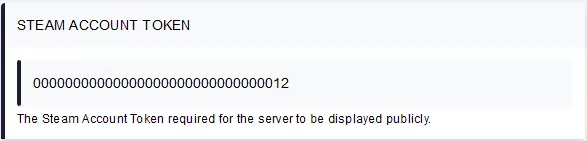
If you need any assistance with your Counter-Strike 2 server, please contact our support team by Livechat, Support tickets or email.
Rent Counter-Strike 2 server now!
This tutorial will show you how to create Counter Strike 2 token

