Vintage Story has prepared five completely different playstyles for players. They are characterized by different proportions in the balance between survival, construction and exploration. The table below contains short explanations to help you choose the right playstyle for your server.
How to change playstyle
The first thing you need to do is choose the right playstyle! Use the table below to do so!
| Playstyle | Description |
| surviveandbuild | Survive and Build is default playstyle on server. It is characterized by a balanced exploration, survival and building. |
| creativebuilding | Creative Building playstyle focuses on exploration and building. Survival play no role in here. Player has unlimited blocks and ability to fly. |
| exploration | Exploration playstyle focuses on map exploration and building. Survival play minimal role in here. |
| homosapiens | Homo Sapiens playstyle eliminates traces of civilizations, turning the player into the first person on earth. |
| wildernesssurvival | Wilderness Survival playstyle focuses mainly on survival, building and exploration are not the priority. |
Once you have selected playstyle you want to use on your server, it’s time to change this property in the main configuration file. Follow this steps to know how to do it:
1. Stop your server
Go to the server panel and log in with your credentials, then select your Vintage Story server. You should be redirected to the “Console” tab where you need to click on “Stop” button.
2. Edit configuration file
Now it’s time to search for “PlayStyle” line. Go to the “Files” tab and follow this path to find main configuration file:
/home/container/data/serverconfig.jsonSearch for appropriate line and replace the value with the playstyle of your choice.
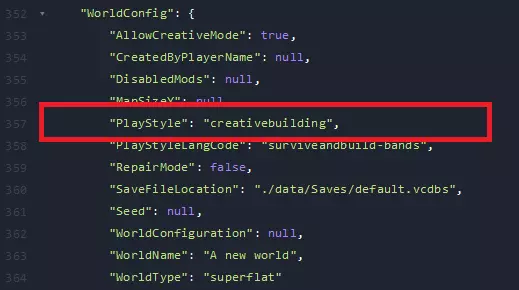
3. Delete remaining saves
After changing playstyles it’s necessary to create a new world. Go here: /home/container/data/Saves and delete all existing files in this directory.
4. Start your server
Come back to the “Console” tab and click on “Start” button to start your server.
We hope that our intuitive web interface has allowed you to manage your Vintage Story server easily. If you want to ask us any questions, feel free to contact us via e-mail, ticket or live chat!
This tutorial will show you how to change playstyle on a Vintage Story server

