After setting up your everything and customize your server, It’s time to learn how to connect to it from your Barotrauma game. This guide will show you step-by-step how to connect to Barotrauma server with two different methods:
- How to direct connect Barotrauma server
- How to connect Barotrauma server through in-game server browser
How to direct connect Barotrauma server:
Below steps will show you how to connect by direct connect function, where you need to know IP address and port of your Barotrauma server.
1. Launch Barotrauma
Begin by opening the Barotrauma game on your computer.
2. Navigate server browser
In the game’s main menu, locate and select the “Server Browser” option. This will open up a list of available game servers.
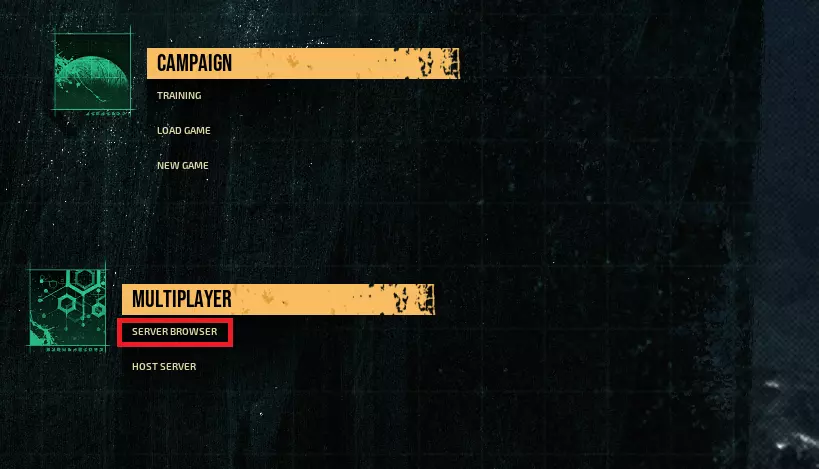
3. Use direct join option
Once inside the “Server Browser”, choose the “Direct Join” option. This will enable you to manually connect to your server.
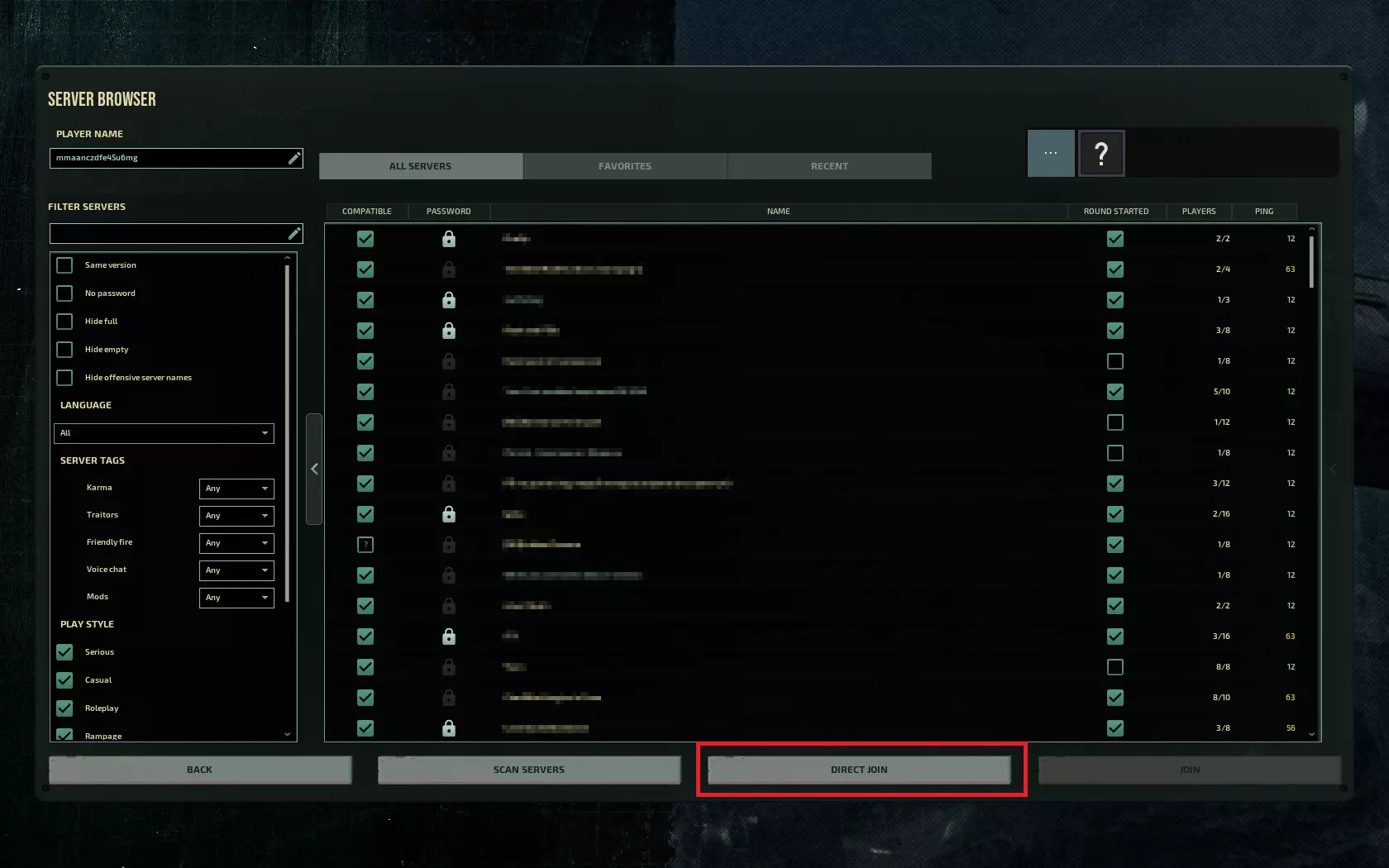
4. Join your Barotrauma server
Now you need to enter IP address and port number of the server you wish to join in the following format: “IP:PORT”. IP and port number are available in server panel, in “Console” or “Network” tab. After entering the correct IP and port, confirm your selection by clicking on “Join”. The game will attempt to connect to the specified server.
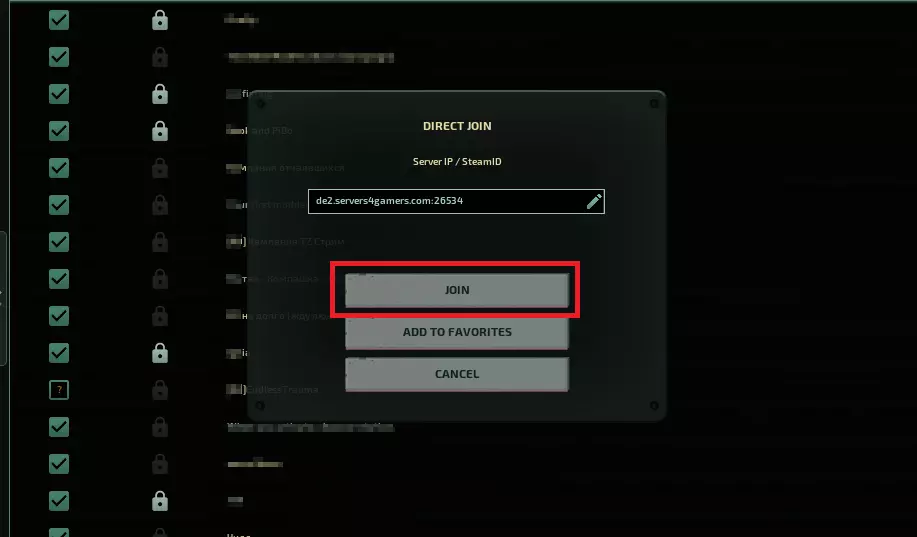
If all information is accurate and the server is accessible, you will successfully connect to the Barotrauma game server.
How to connect Barotrauma server through in-game server browser:
This method guide you how to connect Barotrauma server from in-game server browser. You should know your server hostname to find and join it.
1. Run Barotrauma game
Start your Barotrauma game to access in-game server browser.
2. Access server browser
In the game’s main menu, locate and select the “Server Browser” option. This will open up a list of available game servers.
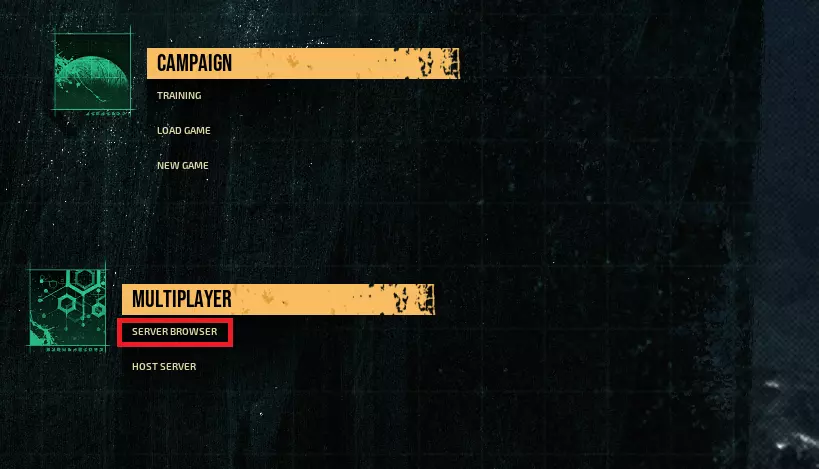
3. Find your server
On the left side of the window, find the “Filter Servers” section. Type in your hostname inside.
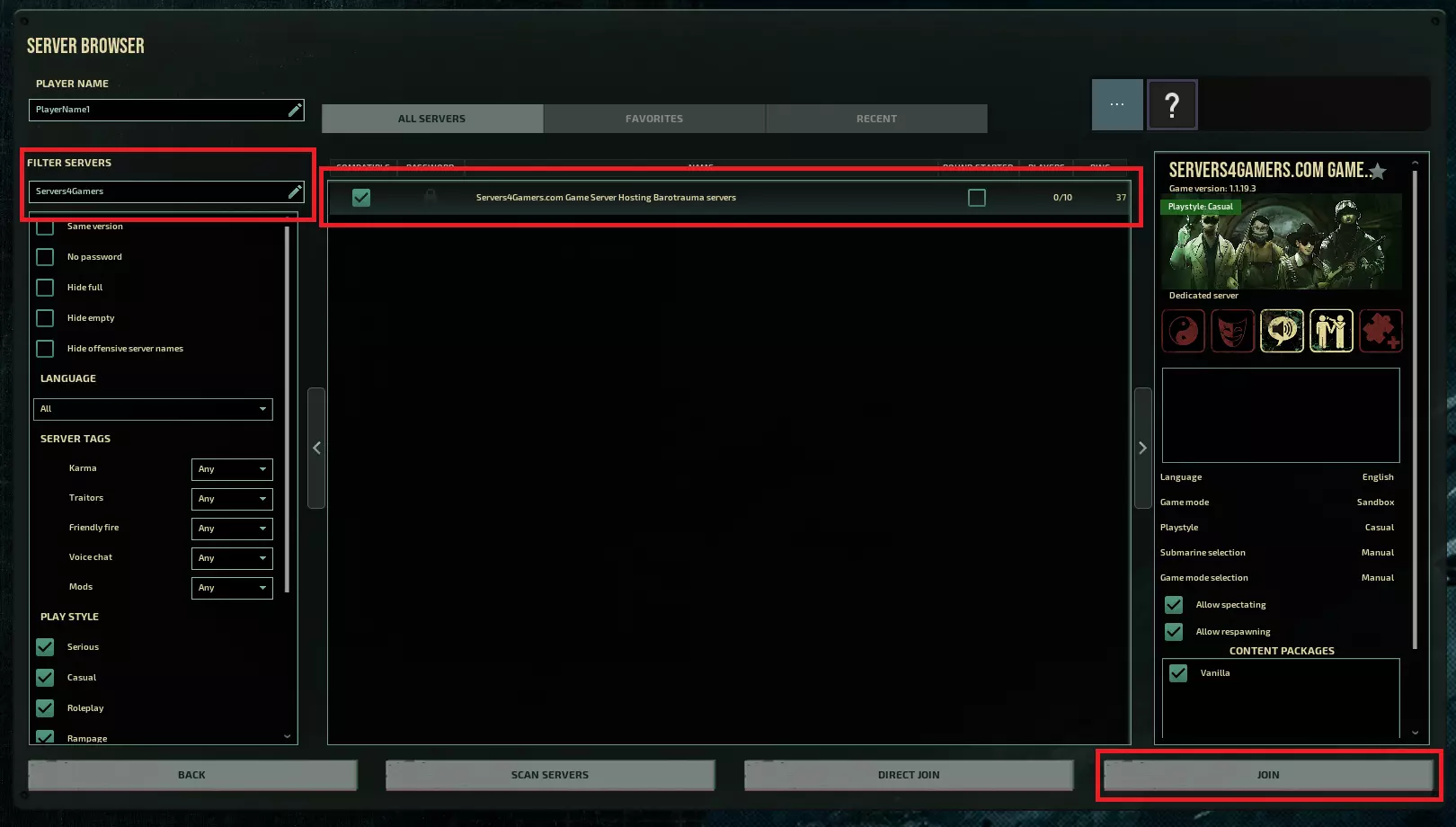
4. Join server
Find your desirable server on browser list. Mark it by single click on it. You can join your server by click on “Join” button.
Now you are connected to server and should be able to play on your Barotrauma server.
If you need any assistance with your Barotrauma server, please contact our support team by Livechat, Support tickets or email.
This tutorial will show you how to connect Barotrauma server

