The Karma System is an optional server setting that is a means of punishing players who commit actions that are harmful to the crew. Many positive and negative factors influence the level of karma.
Examples of reasons for lowering the karma level:
- harming team members
- destroying hulls and machines
- overheating the reactor
Examples of reasons for increasing the level of karma:
- harming monsters
- repairing hulls and machines
- controlling a submarine
Follow this steps to learn how to enable karma system on your Barotrauma server:
1. Launch Barotrauma game
Start a journey by launching a Barotrauma game. It will be required for next steps.
2. Join your server
Connect to your Barotrauma server using the method you like – you can connect using in-game server browser or, if your server is not public, using direct connect option.
3. Open server settings in the lobby
Once you are connected to the server, it’s time to open server settings by clicking on “Settings” button

4. Open appropriate tab
Once you have selected server settings, you should be redirected to the new floating window. Select “ANTI-GRIEFING” tab.
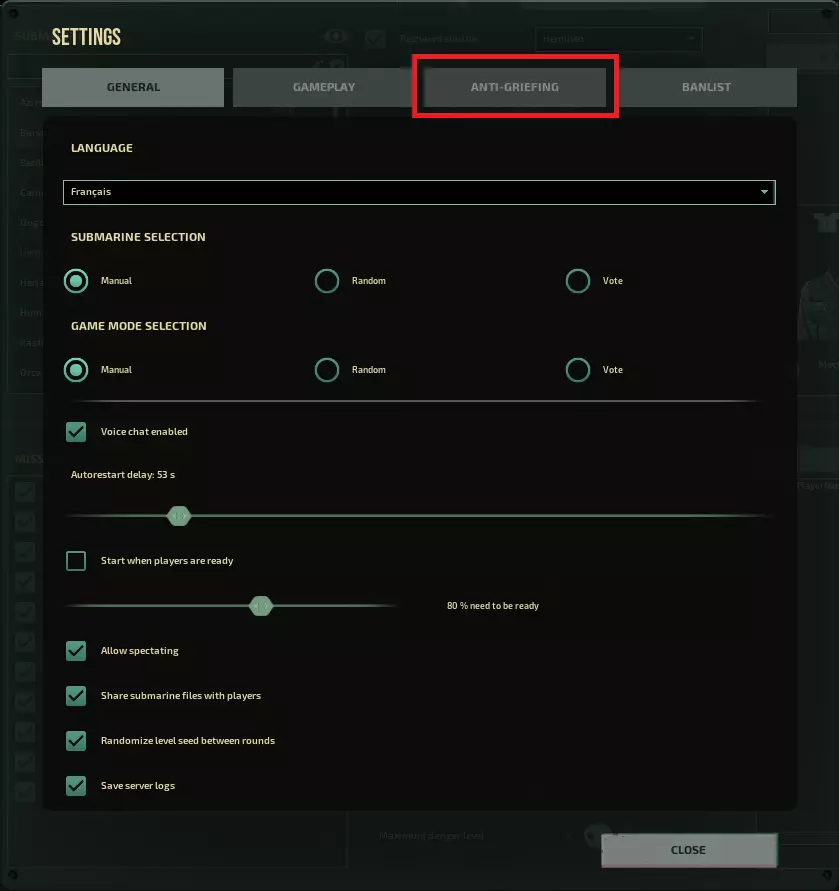
5. Enable karma system
In the “ANTI-GRIEFING” tab select “Use Karma” option by clicking on checkbox.
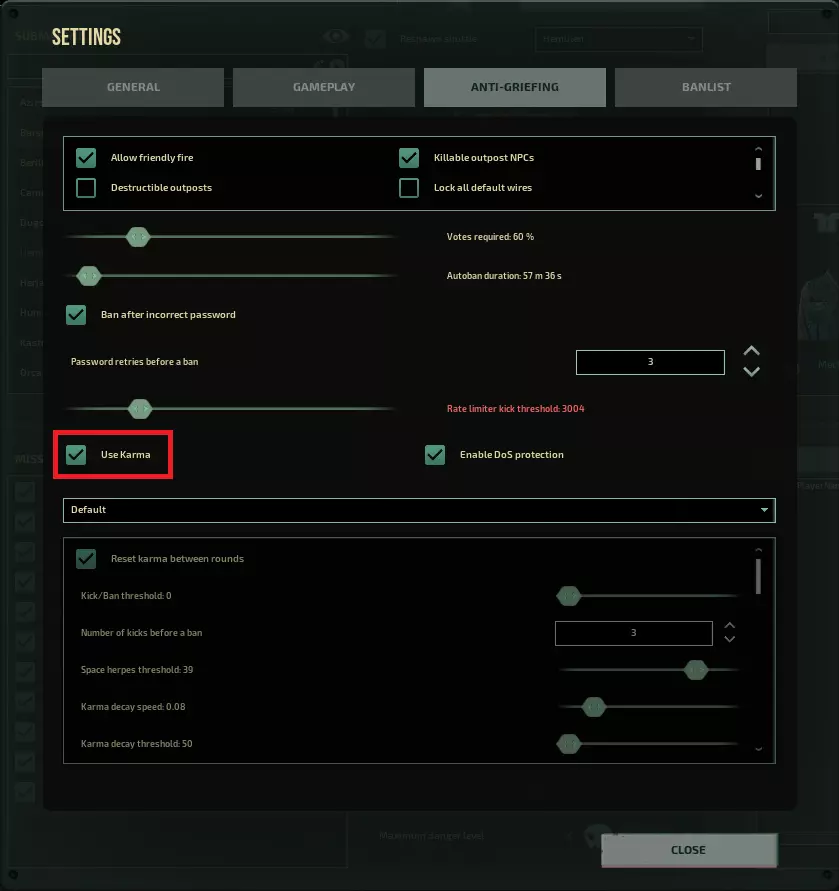
6. Adjust the settings to your needs
Under the “Use Karma” checkbox you can choose from three Karma Settings options – Strict, Default and Custom. “Custom” option gives you a possibility to change Karma system details.
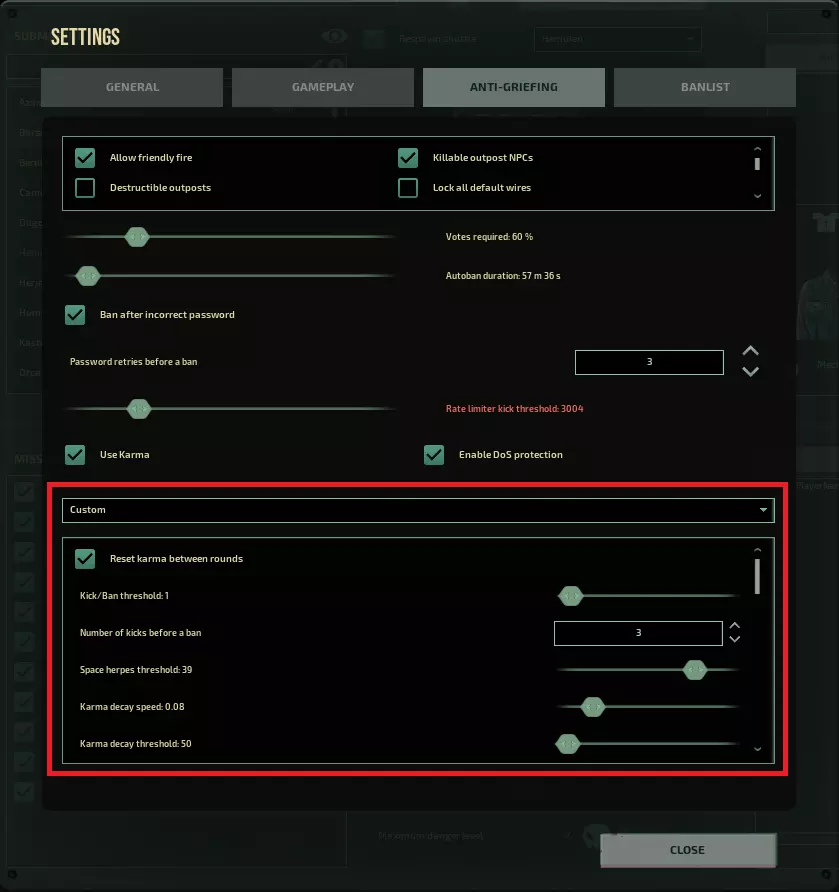
If you need any assistance with your Barotrauma server, please contact our support team by Livechat, Support tickets or email.

